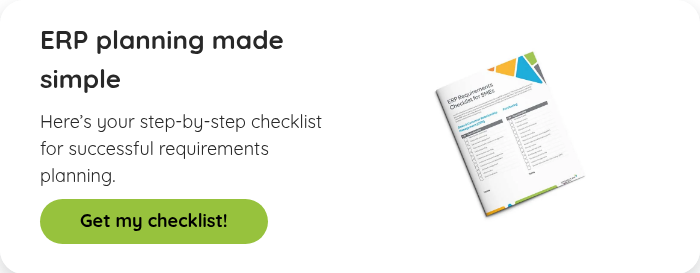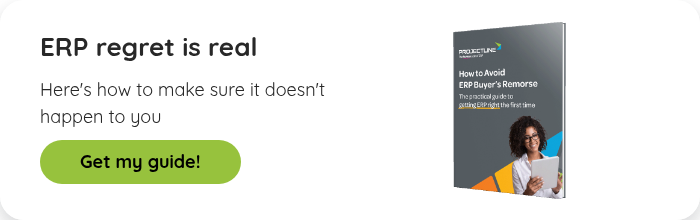Blog
Share this
5 Essential Steps to Selecting the Right ERP

by Carly Caines on March 28, 2025
With so many ERP systems to choose from, it can be overwhelming to pick the right one. Some businesses take a structured approach by issuing a Request for Proposal (RFP), while others prefer to handle the evaluation process internally. An RFP can be useful if you have highly specific requirements, strict procurement policies or need a detailed comparison of vendors. However, it can also be time-consuming and may limit your ability to explore solutions beyond what's recommended by your ERP advisor.
Regardless of which path you take, following this step-by-step selection process will ensure you choose an ERP system that fits your business needs today—and supports your growth for years to come.
1. Assemble your ERP selection team
We recommend creating a team of five to eight people from different functional groups across the business. You want strong communicators who understand the processes in their area.

2. Review ERP requirements
How long has it been since you first assembled your ERP project team and outlined your functional requirements? If it’s been a few months, now is a great time to go back through those lists and make sure that your top choices can address your critical success factors. This is also a good opportunity to review your current processes and how they might change in the new system.
Start by asking your team these questions:
- What do your day-to-day processes look like? What do you need to execute efficiently?
- How do you consume data and interact with the system? (This can influence your decision between public and private cloud ERP)
- What roadblocks do you face with our current systems?
- What areas do you think we need to improve?
3. Compare ERP solutions and find the best fit
Before you start your search, consider what type of ERP makes the most sense for your company. Most of the leading ERP solutions are what we call “off-the-shelf" – they have a built-in feature set that can adapt to processes across many industries. They offer maximum flexibility over time. You could also look at vertical ERP software designed for your industry or a custom-built ERP if you need heavy customization.
The ERP system you choose should support your needs now, but also 10 years from now, so flexibility and scalability are key.
Once you have a clear understanding of your needs, it’s time to compare ERP systems. Each system has its strengths, so look for one that aligns with your priorities.
Things to consider:
- Apply the 80/20 rule. Your ERP should naturally meet about 80% of your needs. The remaining 20% can be addressed through customization or process adjustments.
- Customize only when necessary. While customization can be valuable, too much can create long-term maintenance challenges.
- Consider the cost of inaction. Hesitating on a decision can result in lost efficiency, higher costs and frustrated employees.
- Understand total project costs. This includes software licensing, implementation, training, and ongoing support.
A word of caution—beware of scope creep! Nine times out of 10, projects run over budget because additional items are added to the wish list after the system design is signed off on. If you find yourself tempted to expand the scope of the requirements, revisit your project objectives. If the change in scope helps you achieve your objectives, you might decide it’s worth the added cost. But if it’s just a “nice to have”, you might want to put it on the shelf for a future phase.
ERP vendor vs. ERP partner: What's the difference?
While evaluating ERP options, you’ll come across both ERP vendors and ERP partners. Understanding the difference can help you make a better choice.
- An ERP vendor is the software publisher that develops and maintains the software.
- An ERP partner works with you to implement, support and optimize an ERP system based on your unique needs.
The biggest draw of buying directly from the company that develops the software is that you only have one relationship to maintain. But when it comes to your core business system, the quality of the relationship matters – a lot. What ERP vendors have in deep product knowledge, they sometimes lack in understanding of business processes. With a focus on customer volume, they simply can't dig deep and get to know your business the way an ERP partner can.
This is the advantage of working with an ERP partner. They have both deep technical knowledge and business insight. A good ERP partner will spend time with your team doing an in-depth discovery to get to know your business inside and out. But you should also look for culture fit – what we often we refer to as "our kind of people". Your relationship is that much stronger when you share similar values.
When it comes to ERP, choosing the right partner is just as important as choosing the right software.
If you're not sure whether you want to work with the ERP vendor directly or go with a partner, here are a few things to consider.
What to look for in an ERP demo
At this point, you should have a shortlist of one or two potential ERP solutions (three max!). Depending on the solution, you'll either schedule a demo with an ERP partner or the vendor themselves if you decide to go the direct route.
Prepare for the demo by giving your team a recap of your business requirements and objectives, as well as guidelines for evaluating both the system and the partner.
Here are a few things to look for during an ERP demo:
- Assess user-friendliness and interface
- See how core features align with your needs
- Ask questions about customization and integration
- Understand ongoing support and training options
The look and feel of the software will capture your attention first. But looks don't always equal a good user experience.
Pay special attention to ease of use and personalization. Is it easy to navigate through the software? How many steps does it take to execute processes? Can you hide unused functions and customize dashboards for different user groups?
4. Be realistic with your implementation plan
Before you make your final decision, ask your partner for a comprehensive implementation plan. It should include:
- Business processes and workflows
- System design
- Software installation and configuration
- Data migration (make sure your data is fully scrubbed and useable – the data out of your new system is only as good as the data you put into it)
- Functional testing
- User acceptance testing by key users
- User training (including super users and the rest of your team)
- Change management activities
Having this plan up front will help you completely understand the costs and resources required to successfully kick off your new ERP implementation.
5. Track the success of the project
Once your ERP system is up and running, the work isn’t over—you need to measure whether it’s delivering the results you expected. Start by revisiting your original list of objectives and key success factors. Have you improved visibility across departments? Reduced operational costs? Increased customer satisfaction? Rather than relying on gut feel, use data to validate your progress.
Your ERP system also gives you easy access to performance metrics, so put them to use. Compare key performance indicators (KPIs) from before and after implementation, looking at areas like order processing times, inventory accuracy, financial reporting speed and overall efficiency. If certain goals aren’t being met, dig into the data to identify roadblocks and opportunities for optimization.
Also, gather feedback from employees who use the system daily. Are they finding it easier to do their jobs? Are there any lingering challenges that need to be addressed? Continuous improvement is key to maximizing the long-term value of your ERP investment.
As you can see, there’s a lot to consider when selecting ERP software for your organization. For many companies, it can be an overwhelming process, but it doesn’t have to be. By defining clear objectives, comparing solutions effectively and working with the right ERP implementation partner, you can ensure a successful transition to a system that supports your long-term growth.
Share this
Stay in the Know!
Join other SMEs who receive our monthly ERP insights, tips and best practices.
You may also like

ERP Funding for Canadian Businesses

Should You Work with a NetSuite Implementation Partner or Go Direct?