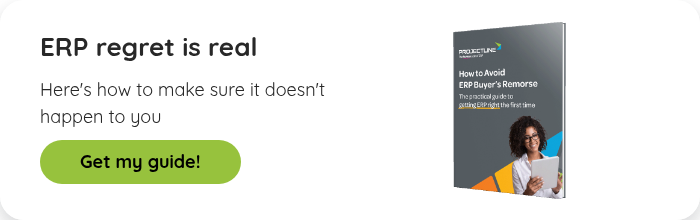Blog
Share this
Prioritize ERP User Experience to Increase Implementation Success
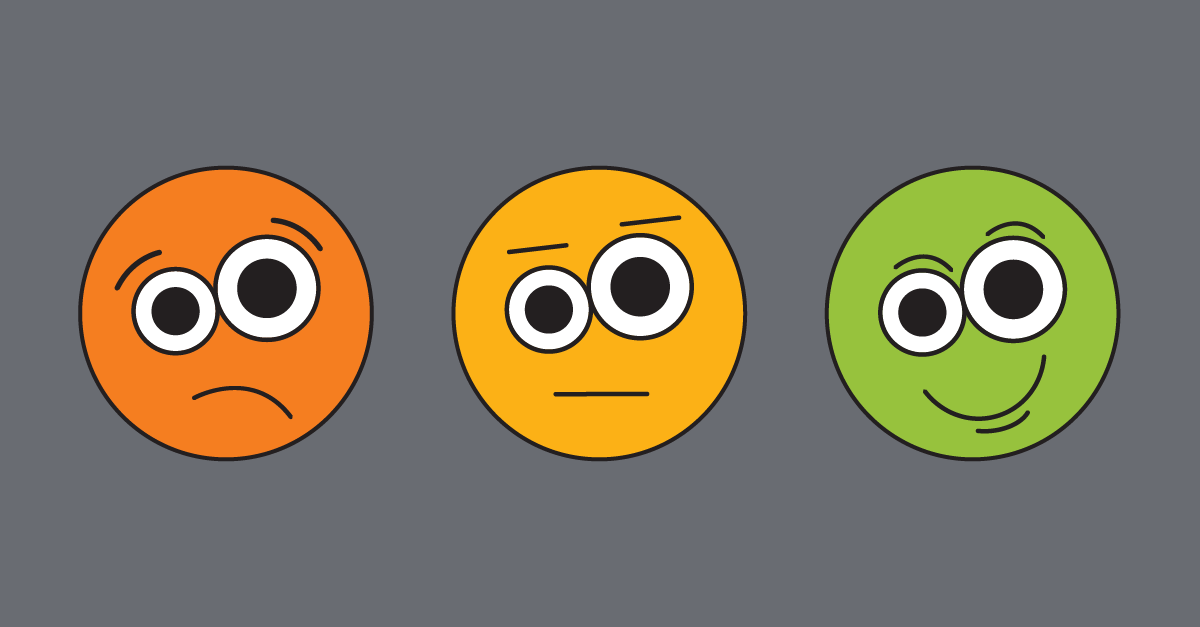
by Jalene Ippolito on August 26, 2021
Think of the applications you use most throughout your day – Microsoft Office, your banking mobile app, Netflix…the list goes on. What is it that you like about these apps? Ease of use probably comes to mind. Our go-to apps (mobile or desktop) are a favorite because we rarely have to think about how to use them. They’re simple and intuitive.
We’ve all come to expect that same experience we have as consumers in the software we use at work (yes, even our ERP software). Although ERP sometimes gets a bad rap for being ‘unfriendly’, user experience has become a top priority for ERP publishers, particularly in the small to mid-size space. And for good reason – as consumers, most of us are quick to ditch an app that we find hard to use. While it might be harder to avoid using a company-wide system, user experience still has a big impact on user adoption – and the success of your ERP implementation.
What is user experience?
First, let’s understand what we mean when we talk about user experience.
You’ve likely heard about user interface (UI), which is the collection of tangible elements that allow users to interact with an application. Think of the menus, screens, graphics, buttons and the like. These elements impact how the application looks.
Together, these visuals impact user experience (UX), which is really about what users feel or take away from their interaction. For example, are users engaged or distracted? Are they encouraged or frustrated? Are they able to quickly navigate through the application or do they spend a lot of time clicking on the wrong things trying to get to the right thing?
Why does user experience matter in ERP software?
When you consider these questions in the context of your ERP system – the software that runs all your core processes – the importance of user experience becomes clear.
Consider something as simple as poor navigation. Every extra click eats away time in an employee’s day. Then consider how many users you have that are likely struggling with similar issues. The impact of small user experience issues can add up quickly.
While it’s natural to put functionality first in your ERP search, user experience should be given equal consideration. A poor user experience can lower efficiency and productivity, lead to data errors and lower system adoption. If users find your new ERP system hard to use, they’ll find ways to work around it, defaulting back to spreadsheets and ineffective processes. Once you’re into that territory, the return on your ERP investment can drop significantly.
On the flip side, choosing ERP software with a great user experience can lead to faster user adoption, lower training costs and higher productivity over the long-term.
What does a good ERP user experience look like?
It’s easy to lean heavily on your first impression when you see the software. Some ERP products look more modern than others. But a modern look doesn’t always equate to a good user experience. When it comes to ERP software, user experience should prioritize efficiency, speed, access to information and intuitiveness.
When you go into your ERP software demos, keep these things in mind to evaluate the user experience (rather than simply judging it at first glance).
Simplicity is key
By nature, ERP can be complex – it’s consolidating the processes from every area of your business after all. But that doesn’t mean the software should be difficult to use. Just like your favorite apps on your phone are clean and simple, the same applies to ERP software. Things like white space, clearly labeled menu items and easy to read text go a long way to keeping the layout simple. Look for a “glance and go” type approach, where you can see a snapshot of your most important information in one screen, with the option to drill down into the details in a single click.
Personalize the user experience
With employees from all areas of your business working in one system, it’s important to remember that everyone will have different needs based on their role. You simply can’t use the same setup for an accounting user that you would with someone working in the warehouse. This is where personalization comes in – you get the benefit of a unified system but can tailor the experience for each user.
Here are a couple simple examples of how you could personalize your ERP interface for different users:
- Dashboards that can be customized to show relevant KPIs and reports using simple drag and drop tools (no coding required)
- The ability to tailor the user interface based on role by hiding irrelevant menu items or re-ordering fields to speed up data entry
Small adjustments like this make it easier for your employees to do their jobs. They don’t have to sort through menu items they never use or get distracted by extra fields that aren’t relevant to their tasks. As a result, you’ll see higher job performance – both in terms of productivity and employee satisfaction.
Give people user-friendly tools
ERP software has extensive capability – the trick is being able to leverage it without needing deep technical knowledge. For example, most people on your team won’t know how to write SQL queries, but they’ll likely want to run ad-hoc reports to answer key questions. Look for ERP software that has user-friendly tools to accomplish these tasks, like a drag and drop report builder. This makes the functionality accessible to even your least tech-savvy users and increases adoption.
Empower your team with search
When a question comes to mind that you don’t have an answer to, what’s the first thing you do? Head to Google.
Now, Google can’t answer questions about your business transactions or performance, but your ERP system certainly should. Look for robust search functionality that allows you to quickly find and access important information – whether it’s a customer, contact, sales order or some other transaction.
Think about user roles
Consider the different users in your organization. What’s their role? How do they work? Where do they work? What information do they need access to? What do their day-to-day activities look like?
Understanding how your people perform their job functions on a daily basis will drive their user experience. This could be as simple as tailoring the interface and creating a customized dashboard, as we talked about earlier. In other cases, it might require providing a customized interface that integrates with your ERP system and enables users to work more effectively.
We’ve created a few solutions like this to solve specific challenges for our customers. In one case, a potato producer needed an easy way for their production floor users to manage processing and packing workflows across six production facilities. We built a custom web application for them that integrates with their ERP system but keeps the interface simple and easy to use for their production team – showing them exactly what information they need, how they need to see it.
Final thoughts…
Selecting the right ERP software, with a good user experience, is the first step. Even with simple, intuitive software, you need proper training to get the most out of your ERP solution. Training will be a key component of your implementation project, but don’t stop there. As part of your ERP post-implementation plan, build out an ongoing training program that helps people learn new features and deepen their knowledge. For new employees, focus on role-based training to help them get up-to-speed quickly.
Share this
Stay in the Know!
Join other SMEs who receive our monthly ERP insights, tips and best practices.
You may also like

ERP Funding for Canadian Businesses

Should You Work with a NetSuite Implementation Partner or Go Direct?