Blog
Share this
5 Essential ERP Post-implementation Activities
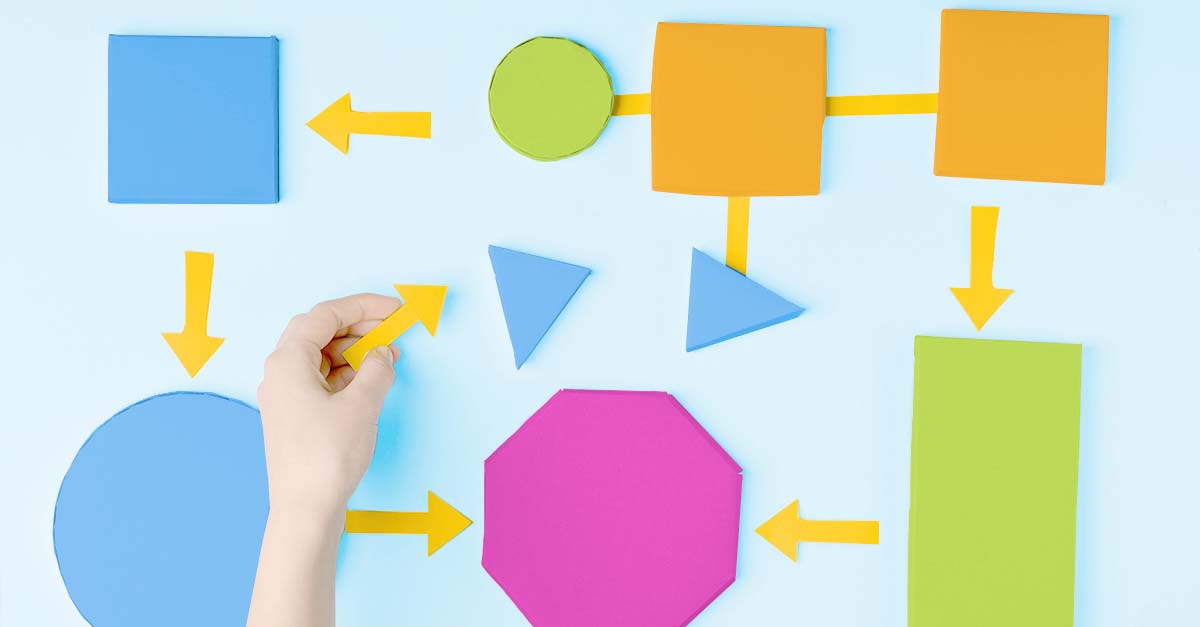
by Jalene Ippolito on August 27, 2020
Finally, the day has come – you’ve gone live with your new ERP system! Now the project’s done and it’s time to get back to the day-to-day, right? Not quite.
Think about how long it took to implement your system – probably a few months. Plan on dedicating time to post-implementation activities for at least the same length of time. You’ve made the investment, so it’s worth putting in the effort to get the most out of it.
A couple tips before we dig into the specifics:
- Keep your ERP project team together for the first six months or so after go-live. The demand on their time will be less than it was during selection and implementation, but they should continue owning the project through post-implementation. They know the ins and outs of the project, so they’re best equipped to manage these activities.
- Start creating your post-implementation strategy around the time you’re doing user testing. This will ease the transition from go-live because you already have a plan in place.
1. Conduct an ERP post-implementation review
Once you go-live, spend a few months living in the system before you do a post-implementation review. This will give your people time to learn the new processes, adjust to the system and give you a feel for how well it’s working relative to your requirements. Together with your project team, the goal of this review is to identify:
- What was successful – Talk about what went well in the project, where your people are seeing improvements in their day-to-day, etc. Refer to your ERP project objectives to see if you’ve achieved what you set out to.
- What was challenging – Discuss areas that are falling short of expectations, teams that still need more training, etc.
- What you would change – Typically, this will include aspects of the project that could have been managed better. These are important insights to feed into future phases.
- What still needs to be addressed – During the implementation, you may have re-prioritized your requirements, so make a list of features or functionality you still want to implement in a future phase.
As you have these discussions, include feedback you’ve received from your employees about their experience during go-live, requests for extra training or any roadblocks they’re facing. This is also a good opportunity to validate your processes. Your project team should gather input from key users to make sure the system is working as expected and uncover any bottlenecks. Make a running list of issues that come up and create a plan to fix them as soon as possible. Finally, include your ERP partner in your post-implementation review. This should be part of their process already and it’s more productive to have these conversations together.
2. Document your business processes
Documentation is often put on the back burner because it takes time. But it’s an important activity for a couple reasons.
- Having clear and complete process documentation will prevent you from backsliding into the old way of doing things. Remember, where every person had their own way of doing the same task, which meant your data was inconsistent and unreliable? Standardizing processes is one benefit of your new ERP system. But to truly get the value, you need to document those processes so everyone on your team is working the same way.
- Even more important – you want to protect the knowledge within your company. If you haven’t already done it as part of your implementation project, commit time and effort to it now. If you don’t document your new processes, you risk losing that knowledge if an employee leaves the company. The loss in time and productivity can be significant – how do you train someone new when no one knows what the process is?
Some tips as you’re creating your process documentation:
- Cover all areas of the system.
- Document why important decisions were made during implementation. Understanding why a task is done a certain way will provide context for users.
- Update your documentation over time as your processes change. They will continue to evolve as your business does, so make documentation a requirement for each employee.
3. Create an ongoing training plan
During implementation, you’ll do an intensive round of ERP training with your team before go-live. But the training shouldn’t end there. In the months after go-live, schedule refresher sessions with each team to reinforce new processes and give people an opportunity to ask questions. As time goes on, you can go into deeper functionality beyond the essential features they need to know. The goal is to continually improve the knowledge and understanding of the system so you can leverage it to it’s full potential.
4. Align with your ERP partner
Having worked side-by-side throughout implementation, hopefully you and your partner will already have a close partnership. You want to develop a plan to maintain and continually strengthen the relationship as you move into post-implementation and then into support mode. Your partner should have a process for transitioning you from the implementation consulting team to customer success (or support), but make sure you’re clear on what that looks like.
You’ll want to discuss what the maintenance plan looks like for your company. How often do you want to upgrade to new versions? Will your partner notify you when a new version is available or does that information come direct from the software publisher? How will you communicate new features and train your team on them?
You should also decide how you want to manage interactions between your team and your partner. Some companies prefer to funnel requests and support issues through one person in their organization (usually a super user), who then communicates with the partner. Others give their employees the authority to reach out to the partner directly in certain cases, usually for support issues. Think about what makes sense for your company, communicate the expectations clearly with your team and let them know how to contact your partner.
Most partners provide value added content to their customers – things like webinars, training videos and help center articles. Find out what your partner's training options look like and get your users on their email list. This way your team has easy access to the training content, instead of funneling that information through one person in your organization.
5. Develop a process for continuous improvement
Chances are that not every item on your original requirements list was addressed in the initial implementation. But those items that were deemed ‘nice to have’ don’t just disappear. They become the roadmap for future development. And you’ll continue adding to this list as your company evolves.
To manage this effectively, you need a process for capturing, prioritizing and executing changes to your system. And you need a team of people to manage your ERP continuous improvement efforts. We recommend establishing a cross-functional committee to evaluate changes to business process, their impact on your people and the technology changes required to achieve the result. Be careful not to focus this group on the ERP system alone – think process first, then consider how that changes your ERP system and any other aspects of your technology stack.
Here are a few questions your continuous improvement committee should answer to get started:
- Where should change requests be sent?
- How will we track them?
- How often will we meet to review and discuss our continuous improvement plan?
- How will we prioritize requests?
- Who needs to provide approval for changes to the ERP system?
Remember that a solid post-implementation strategy will ease the transition in the early months after you go live and help you get the most out of your ERP system over the long-term.
Share this
Stay in the Know!
Join other SMEs who receive our monthly ERP insights, tips and best practices.
You may also like

ERP Funding for Canadian Businesses

Should You Work with a NetSuite Implementation Partner or Go Direct?


