Blog
Share this
9 ERP User Training Strategies to Increase Adoption

by Jalene Ippolito on August 19, 2021
When it comes to implementing ERP software, proper user training is one of the most important determining factors of success. And yet, many companies underdo their training efforts. In the implementation project, they skimp on training to save time and go-live faster. After implementation, training often falls down the priority list as they get back into the day-to-day.
You can have the best software in the world, but it’s essentially useless if your team doesn’t know how to use it. In the worst-case scenario, you’re at risk of having a failed ERP implementation. Thinking a little more optimistically, even with sub-par training, you can still get value out of your ERP system. But it will take longer to generate results and you may not see the full return you expected – because you’re not leveraging the system to its full capacity.
As an ERP partner, this is why we prioritize training in our implementation projects. In fact, if we don’t feel your team is adequately trained, we won’t move ahead to go-live. Training is that important.
Keep in mind that training doesn’t end with go-live. To get the most out of your ERP system, your users should always be learning – either to reinforce new processes or to help them use new functionality. Not to mention, you’ll inevitably have to train new employees on your system. Whichever way you look at it, having a solid ERP user training plan is essential to success. And we’ve got the building blocks of your plan laid out below.
1. Set a budget for training
Like us, most partners and vendors will include training as part of the ERP implementation project. The cost for of your partner’s time for training should be rolled into the cost of your implementation project. But you’ll still need to budget for your employees’ time to participate in the initial training.
Post-implementation, you should include a line item for training in your ERP maintenance budget. In many cases, this will be a time allocation for your users. They might be consuming online training content or attending live training sessions with either your ERP partner or vendor. Most ERP vendors also hold annual conferences that have lots of hands-on training opportunities.
You may also want to set a budget to pay for outside training services with your ERP partner. Leveraging your partner can be particularly useful if you’re onboarding new super users or implementing new functionality.
2. Know your users
To develop an effective training plan, you need to understand what your users need. Here are a few questions that will guide your ERP training plan:
- How many employees will use the system?
- What roles do they have?
- How will they use the system?
- How much do they need to know?
- How much do they want to know?
- How tech-savvy is the user?
These answers will help you understand how much time you need for ongoing learning for each person on your team. If you’re planning to hire new staff, build in some extra training time as it may take them a bit longer to get used to the new system. You can typically count on your heavy users (also called super users) needing the most time for training. They’ll often be the ones leading the charge on new functionality and training other users on your team.
3. Use the most effective training methods
During implementation, you’ll likely follow a train the trainer method – your ERP partner will train your key users, then they’ll train the rest of your team. This is typically considered best practice as it increases ownership among your team and keeps training costs low.
Once you move into ongoing training, consider what approach will be most effective. Do you do in-person training? Use online videos? Help articles? Recorded training sessions?
Some users will want the hands-on approach whenever possible, while others prefer a self-guided approach where they can watch videos at their own pace. Typically, a blended approach is best to meet the preferred learning styles of your team.
As you’re creating training content, follow these best practices for adult learners to make your materials most effective.
- Provide opportunities for self-directed learning. Recorded video is often a good choice here, whether you pre-record the training or record a session and make it available for future use.
- Make it goal-oriented, practical and highly relevant to the user’s day-to-day work. Think about the workflows each user needs to know to do their job. Create your training around how to execute those processes and reach a specific end point.
- Encourage collaboration among your team by involving certain users as trainers or pairing up new users with more seasoned ones.
- Give users just enough information. While a certain amount of big picture information can be helpful for context, be careful to keep it relevant to their role. Think about the right level of detail for each user and don’t go deeper than you need to.
- Break your sessions up so they’re easy to consume. Our attention spans are short, so keeping your training short and focused will help users absorb the information.
4. Put your processes first
Whichever ERP software you use, you’ll find lots of general training materials – both online and through your ERP vendor. While these are great resources to familiarize yourself with the system and understand the basics, remember that process drives technology. Your ERP system will be configured to meet your business needs, so your processes may differ from what you see in generic videos.
What does mean for you? Your training program should be driven by processes. Train users how to use the ERP system to facilitate your processes, in a way that's relevant to your business. This work starts in your ERP implementation, as you clearly identify which processes will change and which will remain the same. Then you’ll document how your processes are executed in your new ERP system and identify any knowledge gaps. Remember that even if the process doesn’t change, the steps will look different in a new system, so you’ll need to train on all processes.
5. Focus on role-based training
Earlier, we talked about making your training practical and highly relevant. The best way to accomplish this is to focus on role-based training. The day-to-day processes for your accounting team are completely different from your sales team or warehouse workers.
To help your users be effective in their roles, tailor the training to each functional area. It might be tempting to take a one-size-fits-all approach to ease the burden on your trainers, but it will lead to holes in understanding and wind up taking longer to enable your team. You can provide some broader education to put things in context but focus the bulk of your time on what they need to know to do their job.
6. Use employees as trainers
Your employees are your best trainers – they know your processes inside out. While your super users will train other users during the implementation, don’t expect them to take on that role alone going forward. Once you’re live in your new ERP system, designate at least one person in each functional area to become the subject matter expert. They should know all the relevant processes for that area and how to execute them in your system. Encourage them to take ownership of documentation as processes change over time. Your subject matter experts also become the go-to for peer-to-peer learning as you hire new employees.
7. Start early and train consistently
Research shows that people are more likely to retain new information with repeated exposure. This is demonstrated in the Ebbinghaus Forgetting Curve, which illustrates that with just a single exposure, 80% of material can be forgotten in as little as seven days.
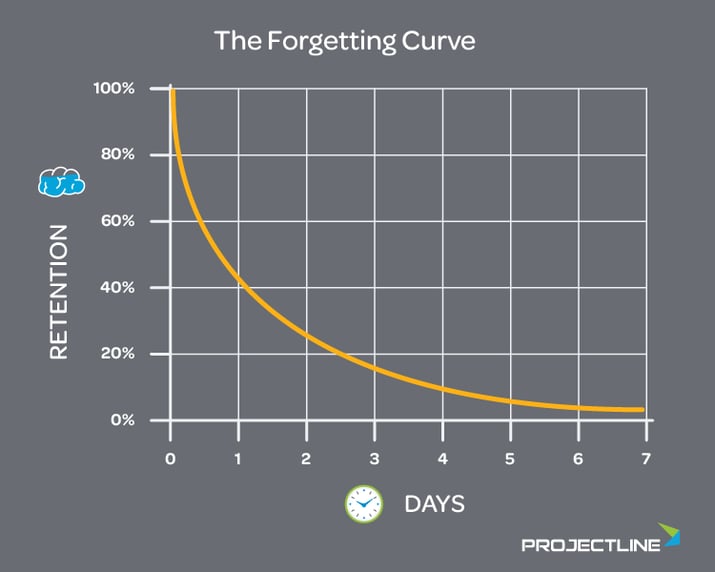
When it comes to training your ERP users, that means you can’t just train once and set them loose. We recommend you start early in your implementation project, giving users access to general training materials from your ERP vendor to get used to the system. If you can, give them access to a sandbox environment where they can explore and practice navigating through the screens.
Then train them how to execute your processes a little bit at a time. Start with core processes, then roll out the next round of training once they’re comfortable. According to a Gartner study, doing reinforcement training three to four weeks after go-live and conducting ongoing training sessions are key to increasing retention.
8. Document your processes
You should document all processes as you go through your ERP implementation – this documentation becomes the starting point of your training program. Over time, it’s easy to let documentation slide, but it’s important to keep it up to date. Your processes will inevitably change over time and without proper documentation, you’re more likely to see mistakes and see people fall into bad habits. Good process documentation also becomes your how-to guide for new employees, helping them get up-to-speed quickly.
9. Pair training with change management
Between 67% and 75% of major problems in business transformation projects are related to people issues. You can avoid these challenges by implementing a proper change management plan – which includes the training strategies we’ve discussed here. The two go hand-in-hand.
In addition to training, your ERP change management plan should focus on communication – why you’re implementing ERP, how it will impact people’s jobs, and what the future will look like.
Final thoughts…
ERP software has come a long way in terms of usability – but it’s still a complex solution with a lot of functionality. Selecting an easy-to-use system is important, but don’t expect your team to learn it through intuition alone. If you want to be successful, prioritize training – both during implementation and afterward – and dedicate the necessary resources to doing it right.
As you create your ERP training plan, here are a few final tips you might find helpful:
- Get someone to lead your training program – without ownership, it’s more likely to fall by the wayside.
- Think about how you’ll cover job duties while employees are attending training sessions.
- Adopt a continuous improvement mindset – always look for ways to help your users be more productive using your ERP system.
- Lean on your ERP partner for help with training. Bringing in external trainers is helpful if your team is overloaded, or you need some expert guidance. Your ERP partner understands your processes and knows how your system is configured – they’re your best training resource.
Share this
Stay in the Know!
Join other SMEs who receive our monthly ERP insights, tips and best practices.
You may also like

ERP Funding for Canadian Businesses

Should You Work with a NetSuite Implementation Partner or Go Direct?



