Blog
Share this
The Complete NetSuite Pricing Guide

by Carly Caines on August 06, 2025
Cost is inevitably an important factor in your ERP decision. While it would be nice to see a clear monthly fee for NetSuite software, you won’t find it online.
That’s not because the pricing is secret—it’s because it’s flexible. NetSuite is designed to scale with your business, which means the price depends on what you need. The size of your business, the number of users, the features you want and how you implement the system all play a role in the final cost.
What should you budget for NetSuite?
As you’re budgeting for ERP, plan to spend 1% to 2% of your annual revenue on the implementation project (for software and services).
So while we can’t give you a crystal-clear number of what NetSuite will cost you from this blog, we can explain how the NetSuite pricing model works and answer the most common questions.
Prefer to skip the details? Contact our team directly and we’ll get you a quick, personalized estimate.
How much does NetSuite ERP typically cost?
The price of your NetSuite subscription will vary based on your company size, number of users and the modules you purchase.
A NetSuite implementation project can range from $30,000 to $250,000+ depending on the scope and complexity of your requirements.
What factors influence NetSuite pricing?
Here are the factors that impact your price:
- NetSuite edition (determined by company size)
- NetSuite service tier (determined by transaction volume)
- Number and type of user licenses
- Advanced NetSuite modules
- Implementation approach and scope
- Customizations and integrations
Part 1: NetSuite subscription cost
NetSuite edition cost
The NetSuite edition you need is largely determined by the size of your company and how many legal entities you need. An important note—all editions are built on the same underlying code base, so you can easily move to the next edition as your company grows.
- NetSuite Starter Edition: Ideal for small companies with up to 10 users and one legal entity. The SuiteSuccess Starter implementation uses preconfigured solutions based on your industry to reduce implementation time and cost.
- NetSuite Standard Edition: Designed for growing and mid-sized companies that have up to 30 users and/or more than one legal entity. If you need to consolidate financial reports across multiple currencies, you’ll need Standard edition at a minimum.
- NetSuite Premium Edition: Best for large companies with 1,000+ users and/or multiple legal entities.
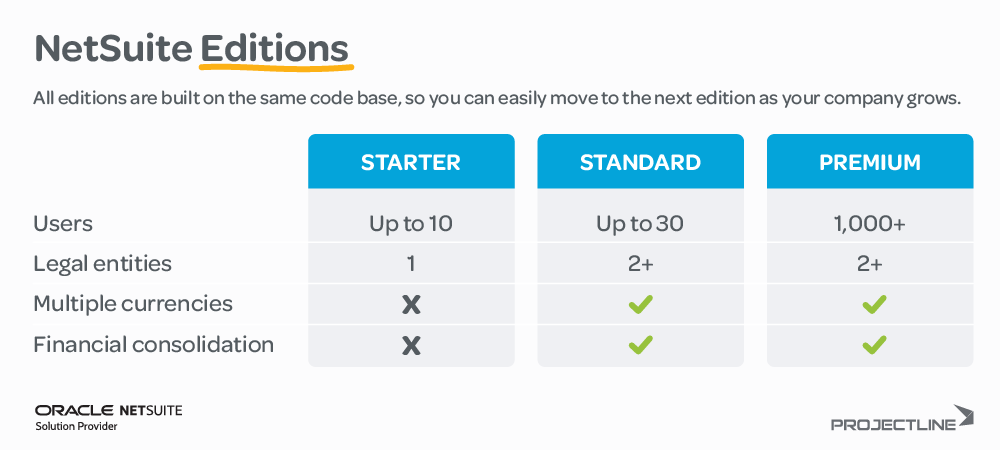
What’s included in each NetSuite edition?
Each edition includes standard features like financials, customer relationship management (CRM), inventory management and order processing. The difference lies in scalability, configuration options and included modules. For capabilities beyond what’s listed here, you’ll move to advanced NetSuite modules (more on that later).
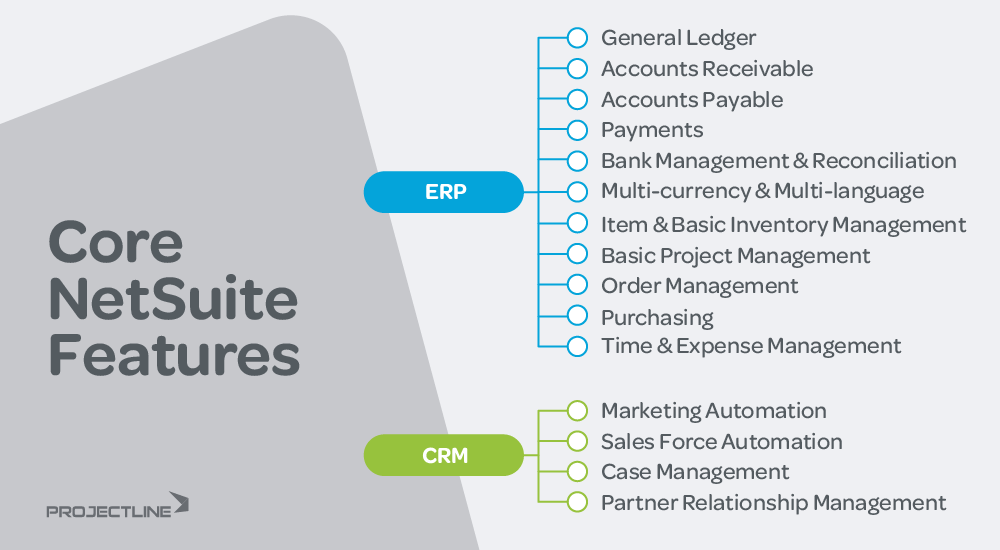
NetSuite service tiers
All NetSuite systems use the SuiteCloud Infrastructure to provide best-in-class availability, leading security controls and data redundancy. Since companies of different sizes will have varying resource requirements, NetSuite service tiers match computing resources to what’s required for each business. Tiers are determined by:
- Max number of users
- File storage
- Monthly transaction lines
Your NetSuite Solution Provider can help you determine which NetSuite service tier you need: Standard, Premium, Enterprise or Ultimate.
| Service Tier | Users | File Storage (GB) | Monthly Transaction Lines |
| Standard | 100 | 100 | 200,000 |
| Premium | 1,000 | 1,000 | 2,000,000 |
| Enterprise | 2,000 | 2,000 | 10,000,000 |
| Ultimate | 4,000 | 4,000 | 50,000,000 |
NetSuite user license cost
NetSuite uses a named user approach, which means you need one license for each user. Pricing will depend on the modules you use and how many of each license type you need.
- A full-user license is best for users who perform transactions on a day-to-day basis. This would include your accounting team, sales, purchasing and others.
- A self-service user license is best for users who perform limited tasks, like entering time and expenses.
We advise against sharing licenses to reduce costs. Sharing licenses limits your ability to audit changes made in the system and reduces productivity as only one employee can be logged into the system at a time. Not to mention that sharing passwords goes against ERP security best practices.
Does NetSuite have read-only access?
No, you can’t provide read-only access to users. However, for employees who need to view reports, you can schedule email alerts with attached reports in Excel, Word or PDF.
NetSuite module cost
If you need functionality beyond the core ERP and CRM, you can choose from NetSuite advanced modules. While you can choose modules à la carte, it’s typically more economical to purchase a suite of modules based on your industry.
Here are just a few of the advanced modules to give you a sense of what’s available – check out our NetSuite modules guide for the full list.
- NetSuite AP Automation
- NetSuite Planning and Budgeting
- NetSuite CPQ (Configure, Price, Quote)
- NetSuite Advanced Inventory Management
- NetSuite WMS (Warehouse Management System)
- NetSuite Demand Planning
- NetSuite Advanced Manufacturing
- SuiteCommerce (B2B and B2C ecommerce)
- NetSuite Field Service Management
Pro tip
Rely on your NetSuite implementation partner to help you select the right modules and avoid over-buying. We’ll also work with you to build a phased implementation plan so you can start with what you need today and gradually incorporate new modules as you’re ready for them.
4 tips to get the best price on NetSuite licensing
1. Buy from a NetSuite Solution Provider
The number one way to optimize your NetSuite software price is to purchase through a NetSuite Solution Provider. With access to the same pricing as the NetSuite direct team, we use our inside knowledge to negotiate the best price for you.
2. Negotiate contract terms and conditions
Like all subscription software, there’s a chance your NetSuite price will increase at renewal time. There are a couple of ways you can protect against significant increases.
- Choose a longer subscription term. NetSuite typically works on an annual subscription, but you can sign on for a longer term (up to five years) and guarantee that price for the duration of your contract. The longer your term, the more money you’ll save.
- Negotiate maximum annual increases. If you get a discount on licenses for your initial term, that discount may not apply when you renew. Negotiating a maximum annual increase can prevent surprises down the road.
3. License NetSuite as you go
One of the biggest mistakes we see in ERP projects is trying to ‘boil the ocean’ and implement every feature on the wish list at once. It’s not practical.
The same applies from a licensing perspective – buying modules you think you’ll need three years from now may not be the most cost-effective option. We recommend working closely with your NetSuite Solution Provider to determine which modules you should buy now and which should wait until later.
4. Start with SuiteSuccess if you have simple requirements
The SuiteSuccess approach gives you access to the ERP features you need as a small business while keeping your implementation costs low. Keep in mind that this isn’t the best option if you need customizations or integrations right away; but if you can delay that until a later phase—SuiteSuccess Starter is a great option to get you up and running.
What will NetSuite cost for your business?
Connect with our team to get a quick, accurate estimate on NetSuite pricing.
Part 2: NetSuite implementation costs
There are two ways that NetSuite is implemented—which one you choose will depend on the size and complexity of your company.
SuiteSuccess vs. Traditional Implementation
| Feature | SuiteSuccess | Traditional Implementation |
|
Speed |
Faster go-live (as little as 100 days) | Longer (3-6 months) |
| Customization | Limited at start | Fully customizable |
| Cost | Lower, fixed | Higher, variable |
| Best fit | Small businesses with simple processes and requirements | Small to mid-size companies with more complexity |
Option 1: SuiteSuccess implementation for quick, preconfigured solutions
If your company is price-sensitive and you have relatively simple processes, a SuiteSuccess implementation could be a good fit. It’s a preconfigured solution that uses industry best practices to get you live with NetSuite quickly.
The fixed-price implementation cost appeals to small businesses that want the benefits of ERP but don’t have the budget for a traditional ERP project. It’s a great way to get started with ERP and gradually increase your system use over time.
Option 2: Traditional NetSuite implementation for flexibility
If your business is in the mid-sized range (typically over $10 million in revenue), a traditional NetSuite implementation is likely the better bet. At this size, your processes are complex enough that you need more than a preconfigured ERP solution.
The cost of an implementation can vary because the price is driven by your business needs. Your NetSuite Solution Provider will start with a deep analysis of your processes to understand which processes will carry over to NetSuite and identify any gaps in your workflows. Then, they’ll design your solution, including any customizations or integrations, before configuring the system and migrating data.
Bigger, more complex businesses can count on a higher implementation cost.
Pro tip
We recommend a ‘walk before you run’ approach to implementing NetSuite.
Start with the critical functionality for the initial implementation. Once your people have had time to learn the new system and processes, start implementing other features on your wish list. This increases user adoption and helps you manage implementation costs.
NetSuite customization cost
There are several options for customizing your NetSuite solution.
- Custom reports are typically created when reporting requires calculations.
- SuiteFlow is a point-and-click tool that non-technical users can use to customize workflows.
- SuiteScript is built on JavaScript and requires experienced software developer knowledge to create business logic and data objects.
Most mid-sized companies customize their NetSuite solution in some way—the price of those customizations will be driven by the scope.
NetSuite integration cost
While NetSuite has a ton of functionality, you may need to integrate with other systems that handle specific business processes. NetSuite has the flexibility to accommodate a variety of integrations. Here again, the cost of an integration will range based on your requirements.
- SuiteTalk and APIs can be used to develop custom integrations. Few companies have the internal development resources to build these integrations, so it’s best to work with a qualified NetSuite Solution Provider.
- NetSuite Connectors allow NetSuite to ‘plug and play’ with other applications, without coding. There are options available – your NetSuite Solution Provider can recommend the best connector to fit your needs.
Part 3: Optional NetSuite costs
We’ve covered the most important factors, but these final points can also impact your NetSuite total cost of ownership.
Premium technical support
NetSuite offers technical support for all editions at no additional charge. For 24/7 access to NetSuite Support, you can upgrade to NetSuite Premium Support for an additional fee, based on your software contract value.
If you work with a NetSuite Solution Provider, you’ll also have access to their team for support and optimization. They should be your first line of defence as they have a full understanding of your implementation and your business needs. Depending on what support you need, additional fees may apply.
NetSuite Sandbox
A NetSuite Sandbox account gives you an identical copy of your production environment where you can develop and test customizations without impacting your operational data. A Sandbox comes at an additional cost, based on a percentage of your annual subscription. It’s available in 6-month increments so you can turn it on and off as needed.
Companies with more complex customizations or integrations may want a Sandbox indefinitely. Others will use it leading up to go-live or when implementing new customizations, then turn it off. For simple activations with no customization, a Sandbox may not be necessary at all. Your NetSuite Solution Provider can help you determine if you need a Sandbox – and for how long – based on the specifics of your system.
NetSuite Learning Cloud Support passes
Training plays a huge role in long-term ERP success. NetSuite Learning Cloud Support (LCS) is a continuing education platform for NetSuite users. There are two types of passes based on your training needs:
- The Explorer Pass provides free access to beginner-level training courses for new users.
- The Company Pass provides paid access to online learning, live events, reference materials and more. It’s available for a percentage of your annual subscription and is often negotiable.
You can also work with your NetSuite Solution Provider for tailored one-on-one training above and beyond what's included in your implementation project.
Your next steps with NetSuite
Compared to other ERP platforms, NetSuite is often more affordable long-term thanks to its scalability, automatic upgrades and cloud-based architecture. While the initial investment may be higher than entry-level tools, the return on efficiency, visibility and growth-readiness can outweigh the upfront price tag.
As your NetSuite Solution Provider, we’ll answer any questions and help you build a NetSuite solution that fits your business needs today, tomorrow and 10 years from now.
What will NetSuite cost for your business?
Connect with our team to get a quick, accurate estimate on NetSuite pricing.
Frequently Asked Questions
Can you get better software pricing from NetSuite direct than from a NetSuite Solution Provider?
No. Solution Providers have access to the same pricing and discounts as the NetSuite direct team.
Is NetSuite affordable?
NetSuite can seem expensive if you’re coming off simple software like QuickBooks. But you’re paying for a platform that you can grow on for years to come. This makes it more affordable for mid-size and enterprise-level companies. For small, high-growth businesses, the SuiteSuccess Starter package is the most affordable way to get started with NetSuite.
How long is a NetSuite subscription?
The standard subscription term is one year, but you can choose longer terms to negotiate better pricing (up to five years).
How do you buy NetSuite?
You can buy NetSuite software directly from NetSuite or a NetSuite Solution Provider, like ProjectLine. A Solution Provider is preferred if you want to go beyond the SuiteSuccess methodology – either during your initial implementation or in the future.
How do you determine the NetSuite total cost of ownership?
Your total cost of ownership includes the initial implementation costs, plus recurring software fees and ongoing costs, like support and training.
Share this
Stay in the Know!
Join other SMEs who receive our monthly ERP insights, tips and best practices.
You may also like

ERP Funding for Canadian Businesses

Should You Work with a NetSuite Implementation Partner or Go Direct?



