Blog
Share this
NetSuite Modules Guide
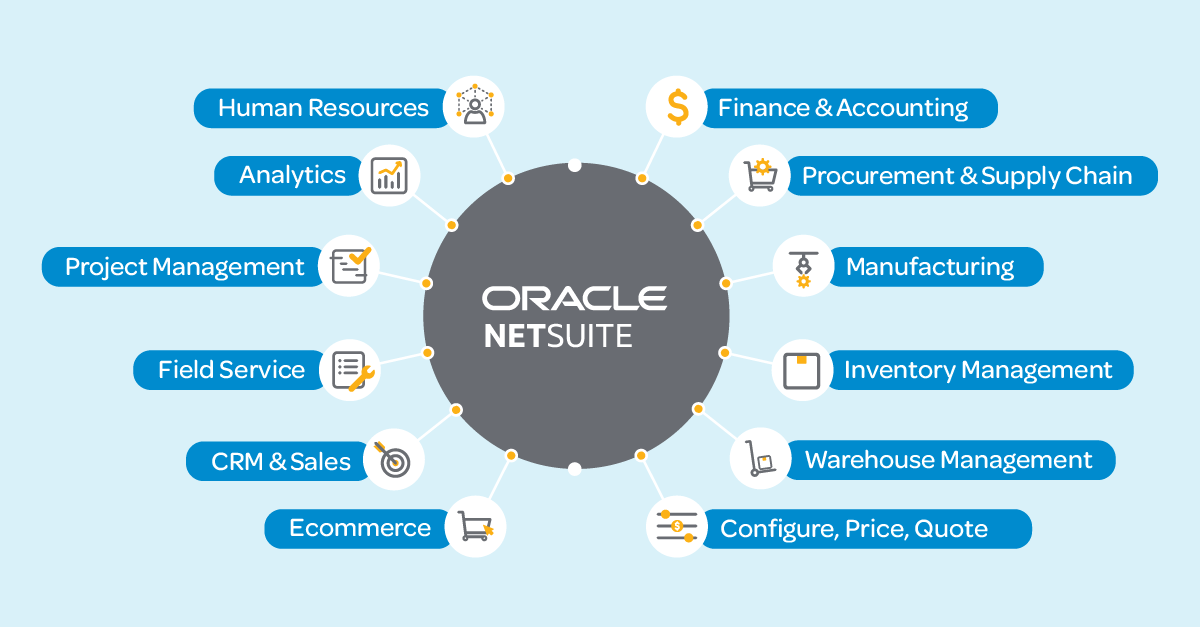
by Carly Caines on June 27, 2025
In your NetSuite research, you’ve likely realized that there are many different modules that each offer specific functionality. The modular design provides you with flexibility as you build out your solution – you can implement only the functionality you need, without paying for extra features you won’t use. However, choosing the right NetSuite modules based on your business needs can be overwhelming.
In this guide, we break down the NetSuite modules currently available, explain how they work and help you choose the right ones for your business.
What is a NetSuite module?
NetSuite ERP is designed as a suite of modules with specific functionality. This gives you the flexibility to get your base ERP in place and add new functionality over time as it makes sense for your business. This phased approach allows you to manage the cost and ease the transition for your team.
NetSuite module overview:
Core vs. advanced modules in NetSuite: What's the difference?
When evaluating NetSuite for your business, it’s important to understand what’s included “out of the box” and what features require additional modules. This distinction helps you accurately estimate costs and choose the right setup.
- Core modules refers to the features that come standard with your NetSuite license. These form the foundation of the platform and typically include general ledger and chart of accounts, basic inventory management, order processing, standard financial reporting and so forth.
- Advanced modules are optional and are designed to address specific business processes or industry needs. These include advanced financials, project management, field service, advanced warehouse management system, etc. The full list is available in this article below!
How to choose the right NetSuite modules for your business
While some functionality – like accounts receivable, accounts payable, general ledger and cash management – will be an obvious starting point, you might be left wondering which modules you need to meet your needs now and in the future. As a starting point, you can go back to your ERP requirements and map them to the modules listed here.
But the best approach is to connect with a NetSuite partner, like ProjectLine. We do a discovery session with your team to understand your processes and recommend the modules that will meet your needs. From there, we’ll do a tailored NetSuite demo that shows how the solution helps you overcome the challenges you’re facing in your business today. If you decide that NetSuite is the right ERP solution for your business, we’ll guide you through the implementation process and provide ongoing support.
The complete NetSuite module list
Every NetSuite edition includes the following core ERP functionality:
- General Ledger
- Accounts Receivable
- Accounts Payable
- Payment Methods – Credit Cards, ACH, EFT
- Bank Management & Reconciliations
- Multi-currency & Multi-language
- Item Management
- Basic Inventory Management
- Basic Project Management
- Order Management
- Purchasing
- Time & Expense Management
For smaller companies with simple processes, the core functionality might be enough. But most companies will build out their NetSuite solution with a collection of advanced modules.
NetSuite financial management modules
-
NetSuite Advanced Financials provides more robust financial management functionality, like budgeting, expense allocation, amortization and statistical accounts. This builds on the standard NetSuite accounting functionality that comes in the core ERP product, which includes general ledger, cash management, accounts receivable, accounts payable, tax management and payments.
- NetSuite Account Reconciliation helps accounting teams save time by automating the process of reconciling accounts and matching transactions.
-
NetSuite AP Automation takes the manual work out of your invoice-to-pay process by automating data capture, payments and reconciliation.
- NetSuite Bill Capture uses AI to automatically pull information from vendor invoices and enter it into NetSuite, reducing manual data entry and speeding up the billing process.
-
NetSuite Electronic Bank Payments enables you to securely automate electronic funds transfer (EFT) payments and collections.
- NetSuite Enterprise Performance Management (EPM) helps you manage planning, budgeting, forecasting and financial reporting in one place—giving you a clearer view of your business and helping you make better decisions.
-
NetSuite Multi-book Accounting helps you simplify intercompany accounting and report on consolidated financials by automatically posting transaction activity to multiple books at the same time.
-
NetSuite OneWorld enables you to manage multiple entities that use different currencies or comply with taxation and legal requirements in different countries.
-
SuiteTax eliminates manual tax calculations with built-in tax logic to determine and calculate taxes across multiple tax jurisdictions.
-
NetSuite Fixed Assets Management helps you manage company-owned and leased assets, with asset tracking, flexible depreciation and amortization schedules, and detailed asset reporting.
-
NetSuite Planning and Budgeting helps you budget at the department and company level with modeling capabilities, revenue planning, trending financial statements, approval workflows and reporting. The tool syncs data from your NetSuite ERP system and integrates with Microsoft Office for easy sharing and manipulation.
-
NetSuite SuiteBilling expands invoice and billing management to support subscription, usage-based and hybrid billing models, while accurately recognizing revenue and adhering to revenue recognition standards.
-
NetSuite Revenue Management automates revenue scheduling, allocation and reporting to help you comply with revenue recognition regulations.
-
NetSuite Dunning Letters helps your accounting team collect accounts receivables by automatically sending reminder letters before payment.
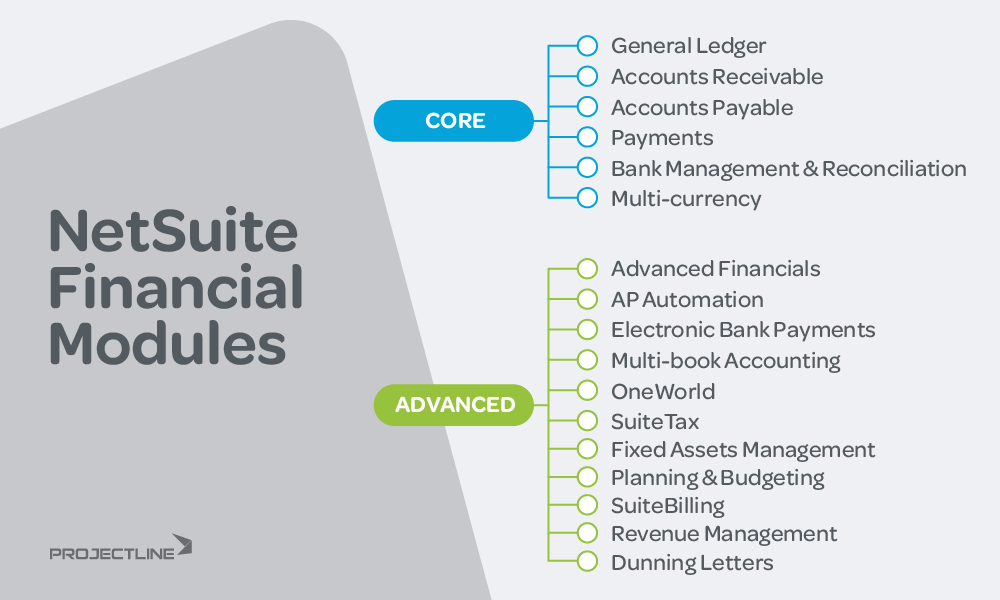
NetSuite CRM modules
-
NetSuite CRM aligns sales, marketing and service teams with a complete view of the customer. From managing sales quotes and orders to pipeline forecasting, marketing campaigns and much more, NetSuite CRM helps you manage the complete customer lifecycle more effectively.
-
NetSuite CPQ enables you to quickly and accurately configure, price and quote (CPQ) complex products. Production BOMs and routing instructions can be easily created from approved orders. The Guided Selling feature allows sales reps to quickly navigate large product catalogs and guide customers to the right product in less time.
-
NetSuite Contract Renewals automates the contract renewal process.
-
NetSuite Incentive Compensation helps you manage commissions and other incentive-based compensation plans, including the ability to share goals with sales reps.
NetSuite inventory and order management modules
-
NetSuite Advanced Inventory Management adds more robust inventory management capabilities, including demand-based inventory replenishment, multi-location fulfillment, serialized inventory and more.
-
NetSuite Smart Count allows you to log inventory cycle counts for one item at a time, without freezing transactions in the entire location.
-
NetSuite Advanced Order Management automates order promising, allocation, orchestration and execution across multiple sales channels and inventory locations to help you streamline orders and fulfillment.
-
NetSuite Grid Order Management simplifies order entry and multi-attribute SKU management.
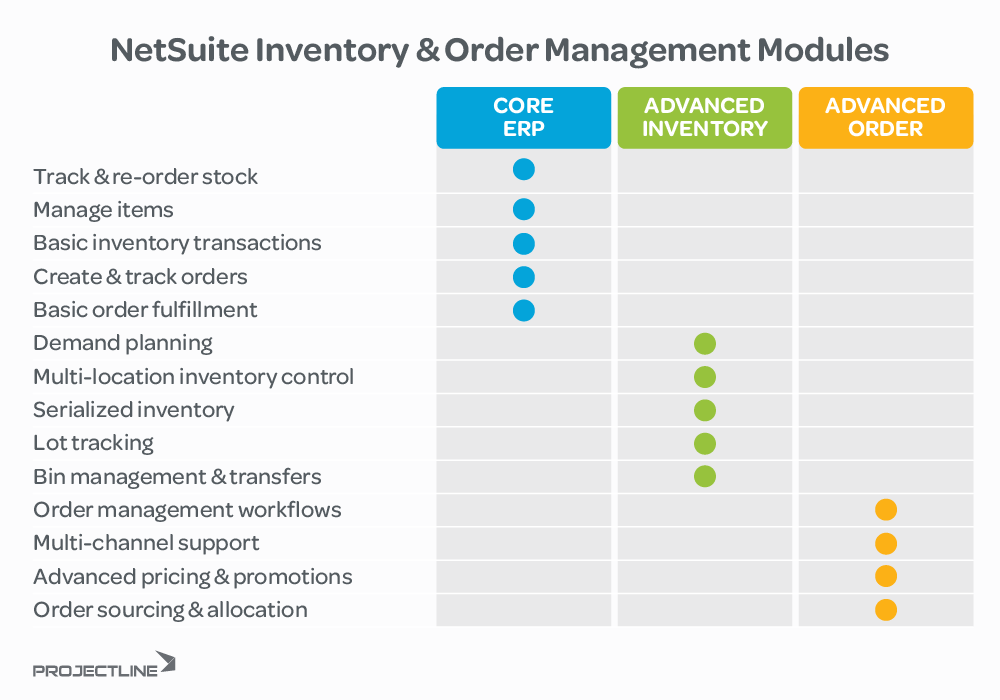
NetSuite supply chain & manufacturing modules
-
NetSuite Procurement helps your purchasing team streamline requisitioning, purchasing and vendor management processes.
- NetSuite SuiteProcurement brings indirect purchasing into NetSuite by letting employees shop directly on vendor ecommerce sites, then automatically generating a purchase request and starting the approval workflow inside the system.
-
NetSuite WMS (Warehouse Management System) streamlines warehouse operations with features for receiving, picking, cycle counting and returns, as well as mobile warehouse management.
-
NetSuite Demand Planning helps you optimize inventory levels by analyzing historical data and sales forecasts to create reliable purchasing recommendations. This module automates the heavy lifting of your demand planning process to reduce manual effort and create more accurate capacity plans.
-
NetSuite Ship Central gives your warehouse workers packing and shipping capabilities on a mobile or kiosk device.
-
NetSuite Advanced Manufacturing helps you reduce supply chain costs by connecting production processes, financial reports, inventory and outstanding orders in real-time.
-
NetSuite Quality Management helps you deliver the highest quality products with tools to organize testing, inspections, rework and reporting.
-
NetSuite Work in Progress (WIP) and Routings provide the tools to define manufacturing routings, plan resource capacity and understand the cost of materials used in production.
-
NetSuite Work Orders and Assemblies connects inventory to your manufacturing process, with the ability to define assembly items, build complex multi-level bills of materials (BOMs), create work orders and more – all with minimal effort.
NetSuite commerce modules
-
SuiteCommerce provides mobile-optimized B2C and B2B ecommerce websites that connect seamlessly with NetSuite financials, order management, inventory and CRM to create a unified solution for product-based companies.
-
SuiteCommerce Advanced offers more control for developers and designers to tailor your ecommerce site, while still integrating with other NetSuite modules.
-
SuiteCommerce InStore provides a full-featured mobile point-of-sale (POS) solution with access to inventory and customer information so sales associates can provide a more satisfying experience to your customers and drive sales at the same time.
-
SuiteCommerce MyAccount gives your customers 24/7 self-service access to pay invoices, view account balances, check order status and file support cases online.
-
NetSuite Connector allows you to connect your NetSuite ERP with other ecommerce platforms, POS systems, online marketplaces and third-party logistics providers.
- NetSuite Pay offers fast onboarding and payment processing setup from within NetSuite.
NetSuite field service management
- NetSuite Field Service Management provides field service scheduling, dispatch and asset management capability that integrates with NetSuite inventory, sales orders and invoicing.
NetSuite project management modules
-
SuiteProjects provides basic project management capabilities, including project accounting, resource allocation and time and expense tracking.
-
NetSuite Project Management offers more robust project scheduling, resource management and budgeting features. It integrates with the NetSuite accounting system, so you can issue invoices and manage revenue recognition, expenses and other project-related financials.
-
NetSuite OpenAir is a comprehensive professional services automation (PSA) solution and is best suited for large professional services organizations that deliver complex projects.
NetSuite analytics modules
-
NetSuite Analytics Warehouse consolidates data from NetSuite and other business applications to simplify your data management processes and gain faster, easier access to business insights.
NetSuite human resources modules
-
NetSuite Payroll streamlines employee and contractor payroll processes, helping you monitor timesheets and account for deductions across multiple US states. If you’re a Canadian-based company, we can recommend a certified payroll SuiteApp to provide this functionality.
-
SuitePeople HR is a centralized solution to maintain employee information and connect HR data with financial, planning and budgeting processes.
-
SuitePeople Performance Management supports employee goal tracking and provides recognition tools to drive better employee engagement.
- NetSuite Workforce Management offers one system to handle shift scheduling, track time, attendance and calculate employee wages.
NetSuite module pricing
The price of your NetSuite system will be based on the modules you select, the size of your company and how many users you need. You can find a full breakdown of these factors in our NetSuite Pricing Guide.
Need help choosing the right NetSuite modules?
We’re here to help. We’ll ask some questions about your business processes to determine the right NetSuite modules for your company.
Frequently Asked Questions
What modules are in NetSuite?
NetSuite ERP includes a range of core and optional modules that support every part of your business—financials, inventory, CRM, commerce, manufacturing and more. All modules are optional and can be added as your business needs evolve.
How much do NetSuite modules cost?
The cost of your NetSuite ERP solution will depend on the size of your company, the modules you need and how many users you have. You can find a full breakdown of how the pricing works in our NetSuite Pricing Guide.
What are the essential ERP modules every business should consider?
While ERP requirements vary by business, most companies start with a financial management module to automate accounting processes, track transactions and generate key financial reports. A CRM (Customer Relationship Management) module is also commonly used to manage customer data and interactions.
- Product-based businesses often require additional modules like inventory management, order management and supply chain management.
- Service-based businesses typically need professional services automation (PSA) to manage projects, track time and expenses and allocate resources.
What are SuiteApps?
SuiteApps are add-on applications that extend or customize NetSuite functionality to meet specific industry or business needs. You can find certified SuiteApps in the SuiteApp marketplace or look to your NetSuite partner for recommendations.
What's the difference between SuiteApps and NetSuite modules?
NetSuite has core modules that are built-in components and part of the core platform. They also have advanced modules, which require licensing to unlock their functionality but don’t require additional integration. SuiteApps, on the other hand, are third-party add-ons that extend or customize functionality. They must be installed separately but are designed to work with the platform.
Share this
Stay in the Know!
Join other SMEs who receive our monthly ERP insights, tips and best practices.
You may also like

ERP Funding for Canadian Businesses

Should You Work with a NetSuite Implementation Partner or Go Direct?




