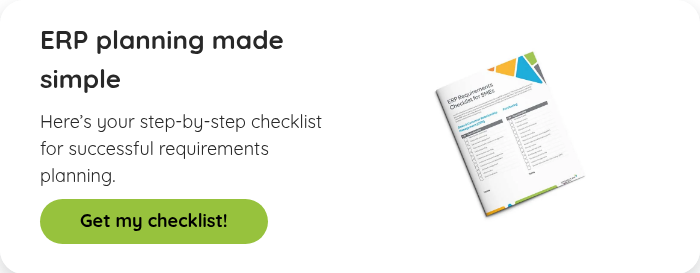Blog
Share this
ERP Requirements Gathering Template [A Checklist for SMEs]

by Jalene Ippolito on July 09, 2020
When you start researching ERP solutions, you’ll quickly find that they all have a long list of features, some of which you likely won’t need. It can be overwhelming, especially if this is your first ERP implementation. ERP systems are designed to be comprehensive and include functionality for every part of a business. In the long run, this works to your benefit as you can start with the most critical features and implement additional functionality as it’s needed over time. This is the beauty of ERP – it’s scalable.
As you’re preparing for your ERP evaluation though, you might wonder how to decide what functionality you need, what you don’t and what you might need in the future. Your functional requirements will be driven by your business processes and your objectives of ERP implementation. Get clarity on that first.
Instead of looking at a bunch of systems to see what they offer, start by working through this checklist and identifying the functionality you need. This will make it easier to evaluate ERP solutions based on whether the functionality is built-in, can be added with a third-party integration or would need to be custom built.
A couple things to consider before you start mapping out your ERP requirements:
- Think about functionality in the long-term. Where will your business be in 5 years? 10 years? 15 years? You want to choose a system that will support you for years to come, so don’t limit yourself by choosing a system that only meets your current requirements.
- Consider current functionality you have and need to maintain. But also include features that would make life easier for your team – think about where the pain is in your current processes.
ERP functional requirements to consider
Sales and customer management requirements
- Create sales quotes / estimates based on item price lists
- Process sales orders from multiple sales channels and manage order fulfillment
- Track and manage sales opportunity pipeline, including reporting
- Centralized customer account and contact management
- Integrated ecommerce sales channel
Purchasing requirements
- Create purchase orders and quotes
- Manage item price lists and multiple units of measure
- Return Material Authorization (RMA) process to manage product returns
- Manage vendor relationships including payment terms
- Purchasing reporting and analysis
Inventory & warehouse requirements
- Manage inventory across multiple warehouses
- Track inventory movement (in / out / transfer)
- Perform inventory and cycle counts
- Check available-to-promise inventory
- Manage multiple units of measure and multiple item prices on inventory
Job/project management requirements
- Job costing to track all relevant costs against each job completed
- Plan and manage resources across jobs / projects
- Bill against contract phases or milestones
- Track time, expenses and materials against jobs / projects
- Report on individual job / project performance in relation to budgets
Production requirements
- Analyze production costs
- Forecast production capacity
- Plan production resources and materials
- Manage multi-level bill of materials (BOMs)
Accounting & finance requirements
- Forecast and manage cash flow
- Process deposits and incoming payments
- Accounts receivable and accounts payable processing
- Create and manage budgets
- Perform comprehensive financial reporting
Human resources
- Integrate payroll processing and management
- Income tax administration
- Manage employee performance
- Self-service portal for employees
Other requirements
- Support for multiple branches or companies
- Support for multiple currencies
- Integration with external applications and software
- Mobile device access
Deployment & support requirements
- On-premise ERP deployment
- Cloud ERP model – either public or private
- Training services from the ERP partner
- Access to online help and training resources
What we’ve provided here is a shortlist of features to consider. Your requirements will come down to the type of business you run, what your processes look like and the goals you have for your ERP project. To get the most out of this exercise, download the full checklist at the link below. You’ll get an editable file so you can just tick the boxes for the features you want and use the document as a reference for your project team.
Share this
Stay in the Know!
Join other SMEs who receive our monthly ERP insights, tips and best practices.
You may also like

ERP Funding for Canadian Businesses

Should You Work with a NetSuite Implementation Partner or Go Direct?