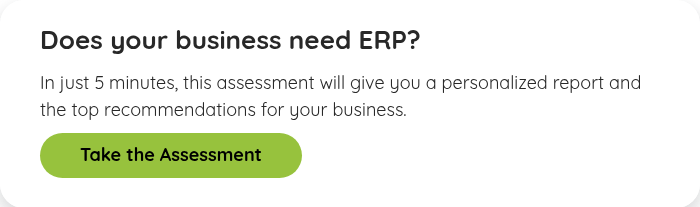Blog
Share this
How Much Does ERP Cost? [Pricing Guide for SMEs]
![How Much Does ERP Cost? [A Guide for SMEs]](https://www.projectline.ca/hubfs/Feature%20Images/ERP-Cost-F-1200x627.jpg)
by Carly Caines on April 25, 2025
Asking how much ERP software costs is a bit like asking how much a new vehicle costs. Do you want a car, truck or SUV? A domestic or foreign brand? A basic model or one with all the bells and whistles?
Whether you’re shopping for a vehicle or an ERP system, the price range is wide based on your requirements.
According to HG’s ERP market report, 1.4 million companies are projected to spend $183 billion on ERP software over the next 12 months. But this will vary based on your company’s size, your preferred deployment model, the scope of your implementation and more.
With that in mind, here's a complete breakdown of the factors that can impact the cost of your ERP system and some guidelines to help you prepare your ERP budget.
How much does ERP cost for small businesses?
To truly understand the cost of ERP, you need to look at the total cost of ownership (TCO) over a period of years. This will help you understand not just the cost of the software itself, but also the implementation costs, training fees, ongoing maintenance and support, to name a few.
Here’s how you would calculate TCO:
TCO = purchase price + implementation costs + operating costs for 5-10 years
How much should we budget for an ERP implementation?
You can plan to spend between 1% and 2% of your annual revenue on an ERP project. This includes the implementation services and the first year of software fees. If your business is under $3 million in revenue, you’ll be closer to 2%. As your revenue scales up, you’ll move into the range of 1% or less.
The hidden costs of ERP
Our focus here is on the hard costs – those that can be easily quantified. But your TCO calculation should also account for the soft costs that are less tangible. These are often people-related and easily overlooked.
- People costs during implementation: Your internal teams will likely be reassigned to ERP project tasks like defining processes, cleaning data, testing and training. If you backfill these roles, you’ll have additional resourcing costs. Alternatively, you should account for the productivity cost of those lost resources.
- Ongoing people costs: After go-live, your team will be responsible for coordinating ongoing maintenance, upgrades, process optimization and support. You should account for the time dedicated to these tasks, along with ongoing training time, project management for new ERP initiatives and IT support.
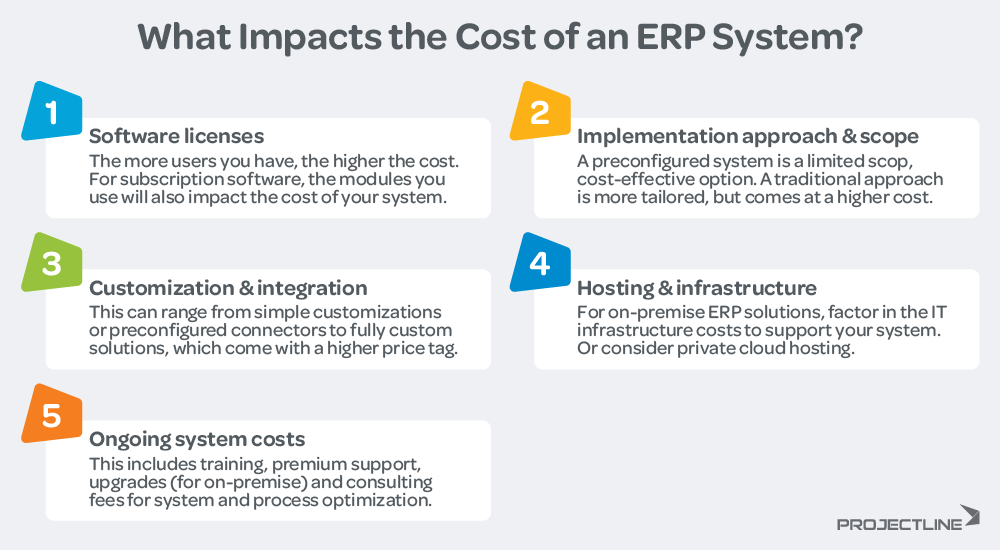
5 factors that impact ERP cost
1. ERP software license models
How much you spend on your ERP software will depend on the licensing model, the number of users you have and the type of license each user needs. Most ERP platforms will provide a full license for heavy users like accounting and a limited license for users that need select functionality.
On average, the annual ERP price can range from $20,000 to $100,000+ for software alone, based on the size of your company.
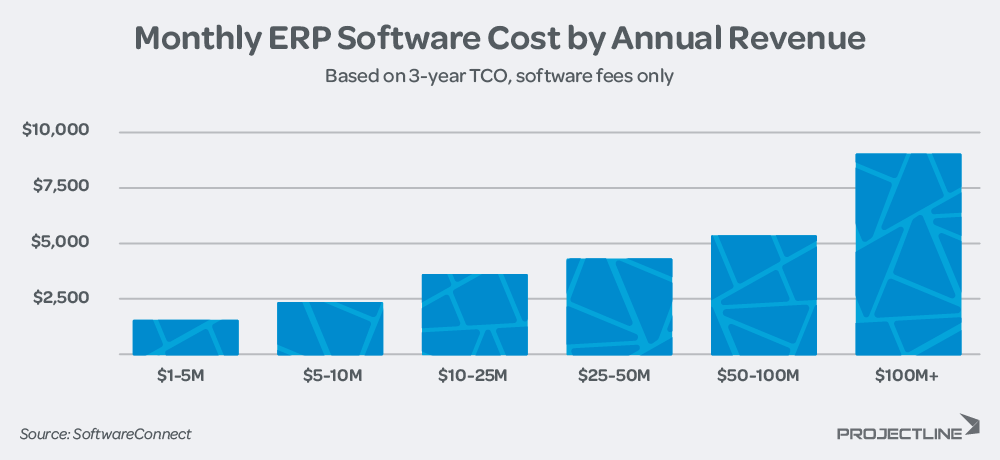
Source: Software Connect
Perpetual licensing
Perpetual licenses are typically used with on-premise ERP software that's hosted on your servers or in a private cloud. You pay a one-time fee for each license, plus an annual maintenance fee. While you can opt out of the maintenance fee to keep recurring costs low, we don’t recommend it as you won’t have access to new versions with the latest functionality.
Even with your annual maintenance fees to access upgrades to new software versions, perpetual licenses offer a well-defined cost of ownership. Depending on the size of your organization, perpetual licenses can have a lower total cost of ownership over time, although the upfront costs can be a drawback for some companies.
Subscription licensing
Cloud ERP software uses subscription licensing, where you pay a base fee that’s typically determined by your company size and the modules you use, plus monthly usage-based fees. Most solutions charge a fee for each user, but others will charge based on transaction volume.
ERP Licensing Comparison |
||
Feature/Consideration |
Perpetual Licensing |
Subscription Licensing |
| Upfront Cost |
One-time license fee + optional annual maintenance |
Base + monthly usage fees |
| Recurring Costs |
Annual maintenance only |
Ongoing monthly fees (user-based or transaction-based) |
| Total Cost Over Time |
Often lower for bigger businesses with stable user count |
Can be higher over time as usage or users increase |
| Flexibility with Users |
You pay maintenance on all licenses, even if unused |
Add or remove users as needed |
| Access to New Features |
Requires staying on maintenance and scheduling upgrades |
Upgrades are automatic |
| Long-term Access |
You own it and can keep using it even if off maintenance |
Access ends if you stop paying |
| Feature Availability |
Often includes all modules upfront |
Pay-per-module – costs increase as you adopt more features |
| Best For |
Businesses with stable needs and strong IT support |
Businesses needing flexibility and low upfront investment |
2. ERP implementation approaches
Your ERP implementation cost is perhaps the biggest variable as it depends not only on the implementation approach, but also the scope of the project. Here are a few things to consider about each approach – weigh the options carefully to determine which makes the most sense for your business.
Fixed-price ERP implementation
With a fixed-price implementation, you get a preconfigured ERP system based on best practices for your industry. This approach keeps your costs down and speeds up the implementation time.
Pros of a fixed-price implementation
- Since you’re using a predefined system configuration, there’s less risk of scope creep and budget overruns.
- The implementation time is typically shorter, so you can go-live with your ERP system faster.
- Adopting the system workflows can help you standardize and improve your processes.
- Preconfigured ERP implementations are a great way for small businesses to start using ERP early on.
Cons of a fixed-price implementation
- You won’t get much consulting on business processes – the software is configured based on a predefined template. This can force you to change your processes to fit the software and create the need for workarounds.
- Fixed-price implementations can’t be customized – what’s outlined in the configuration is what you get. You can always customize your solution later, just be prepared to do it in phases.
In our experience, fixed-price ERP implementation is the best fit for companies under $10 million in revenue, with simple processes.
Traditional ERP implementation
A traditional ERP implementation uses a time and materials pricing model – the cost reflects what’s required to implement the solution based on your requirements. It’s a more tailored approach that starts with a deep dive into your business processes. Along with industry best practices, this informs the system design to ensure your ERP solution meets your needs.
Your implementation cost will vary based on the complexity of your processes, the modules you configure and any customizations or integrations you need.
Pros of a traditional implementation
- You can tailor your ERP solution to your business needs. This ensures that your processes flow the way you need and reduces the chance of users creating workarounds.
- You have full flexibility to customize and integrate with other solutions as needed.
- A better-fit ERP solution often leads to higher user adoption and ROI.
Cons of a traditional implementation
- A traditional ERP implementation can take longer (3 to 6 months on average) and cost more. A phased implementation plan can help you keep costs and timelines in check.
- You have a greater risk of scope creep with a traditional implementation, but the right ERP partner can manage this with proper project management.
If you’re over $10 million in revenue, a traditional implementation is the way to go – you likely have enough complexity in your processes that you’ll find a preconfigured solution limiting.
Keep in mind that it’s not necessarily one approach or the other. It’s possible to get the best of both worlds.
Look for an ERP implementation partner that offers a hybrid approach where specific project elements, such as the system design, are provided for a fixed-price fee. This gives you a clear picture of your implementation costs before you start, so scope creep becomes less of an issue. And don’t be afraid to ask what their track record is like – they should be able to deliver the project within 10% of the budget.
Related: Programs to Fund Your ERP Project
3. ERP customization and integration
You can expect the core ERP functionality to meet at least 80% of your requirements. For industry-specific functionality, you may also need add-on modules that come at an additional cost for licensing.
If you have unique processes that require custom functionality or integrations with other systems, this will increase your implementation price. These might include custom workflows, reports or third-party system integrations.
Again, the cost will range based on your needs. Custom workflows or reports can be relatively inexpensive. But developing custom modules can be more costly. The same can be said for ERP integrations – the options range from cost-effective pre-built connectors to fully custom integrations.
Customizing and integrating your ERP software can add significant value in terms of efficiency and visibility. However, it's important to weigh the costs against the benefits to ensure it’s worth the effort.
When considering any level of ERP customization, be sure to carefully evaluate your ERP implementation partner. Some have more development expertise than others, which can greatly impact both your overall ERP cost and your return on investment.
4. ERP hosting and infrastructure
With public cloud ERP, you won’t have to worry about hosting or infrastructure costs – it’s all handled by the ERP publisher and rolled into your subscription cost.
If you choose an on-premise ERP system, you’ll have additional costs for IT infrastructure and resourcing. This includes the cost of servers, hardware, supplementary software, plus maintenance and monitoring.
Properly backing up your ERP system and ensuring redundancy can be a big undertaking for small and mid-sized companies, especially considering the level of IT expertise that’s needed. If you don’t want public cloud, a private cloud ERP solution can be a good middle ground. You offload the IT infrastructure costs and instead pay subscription hosting fees for each user (even though your licenses are perpetual).
5. Ongoing ERP system costs
Implementing an ERP system isn’t a ‘set it and forget it’ event. Just like a new vehicle, your system will require care and maintenance to keep it running effectively.
- System maintenance and optimization: Continuous improvement is the key to getting the most value from your ERP software. In addition to changes in your subscription as you purchase new modules, plan for consulting fees from your ERP partner to implement new features and update your system configuration as you optimize your processes.
- Software upgrades: For on-premise and private cloud ERP solutions, you’ll pay consulting fees to upgrade your system. With public cloud, this typically isn’t necessary as the upgrades are automatic. The exception might be if you’re configuring new features or making significant changes at the same time as the upgrade.
- Training costs: Training is typically included in your implementation project. Some ERP publishers provide online training for an additional subscription fee. You can also develop custom training programs with your ERP partner for a fee – this is a great option when you have staff turnover or implement new functionality.
- Premium support: ERP support comes as part of the package, but most publishers and partners offer premium support For an additional fee, you can get extended support hours, faster response times, etc.
- Additional hardware or software: Third-party software that you integrate with your ERP system or hardware, like warehouse scanners, can help you maximize your solution. These will all come at an additional cost based on your requirements.
What about open-source ERP software?
Open-source ERP systems can be appealing due to low or zero licensing fees. While these solutions allow you to modify the source code as much as you want, they tend to be very technical and difficult for the average small or mid-sized company to maintain. If you have highly skilled IT staff, it’s an option. Just keep in mind that what you save on licenses, you’ll spend on IT resources to implement, maintain, upgrade and support your system.
The bottom line on ERP pricing
The cost of your ERP system depends on a variety of factors. As you’re budgeting for ERP, plan to spend 1% to 2% of your annual revenue on the implementation project (for software and services).
It might seem like a big number, but what would it mean for your business to improve performance by 1%?
Chances are the impact would be significant – and the cost of your implementation is paid for.
Take our quick ERP Need Assessment below to get a personalized report on your level of need—along with recommendations to help you plan your next steps.
Frequently Asked Questions
Why is ERP software so expensive?
ERP software is a significant investment because it integrates many areas of a business—like accounting, inventory and operations—into one system. The cost often includes licensing, customization, training and implementation support. It’s not just software; it’s a full business management solution tailored to your needs.
Is ERP software worth the cost?
Yes, when implemented well, ERP can significantly improve efficiency, reduce manual errors, enhance reporting and support growth. It centralizes your data and streamlines operations, often leading to long-term cost savings and better decision-making.
How much does ERP cost for a small business?
For small businesses, ERP pricing varies widely depending on the number of users, modules required and level of customization. NetSuite’s SuiteSuccess is designed specifically for small and growing businesses, offering a faster, more affordable path to ERP. Because SuiteSuccess includes industry-specific best practices and preconfigured workflows, it can significantly reduce implementation time and cost compared to traditional ERP solutions.
What are the ERP implementation costs?
Implementation costs include:
- Software licenses or subscriptions
- Consulting or implementation services
- Data migration
- Training and onboarding
- Custom development (if needed)
What are some ongoing ERP costs to consider?
After launch, you may have recurring costs like:
- Monthly or annual subscription fees
- Technical support
- System updates and maintenance
- User training (especially for new staff)
- Adding new features or integrations
How can I determine the cost of ERP for my business?
ERP pricing depends on your specific needs, such as user count, business processes and industry requirements. The best way to get an accurate estimate is to speak with an ERP expert. Reach out to us to start your ERP journey! We’ll help you assess your needs and provide a tailored quote.
Share this
Stay in the Know!
Join other SMEs who receive our monthly ERP insights, tips and best practices.
You may also like

ERP Funding for Canadian Businesses

Should You Work with a NetSuite Implementation Partner or Go Direct?