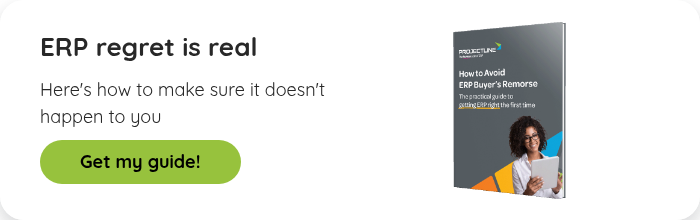Blog
Share this
How to Identify ERP Critical Success Factors for Your Implementation

by Jalene Ippolito on July 13, 2020
Many SMEs are wary of implementing an ERP system. Quite often, it’s because they’ve heard horror stories of ERP projects gone wrong. Unfortunately, it happens. But it doesn’t have to. If you take a strategic approach to your ERP project, your chances of success will be much higher. Identifying your critical success factors is one (very important) component of your project.
Now, there are two categories of critical success factors. The first category is what you would call the universal success factors – these will apply to every ERP project, regardless of your company, size, etc. This would include things like:
- Getting executive buy-in and sponsorship
- Effective project management
- Organizational change management
- Proper training and education on the system and processes
The second category is specific to your business – these are the critical capabilities that you need to consider the project a success. By this point in your evaluation, your ERP project team has come up with a list of needs and wants – the functionality your new system should have. I’ll bet if you pulled up that list right now, it’s pretty long. Identifying your critical success factors will help you narrow the focus and pinpoint the elements that are essential to success, which ones are nice to have (maybe a future phase) and which ones are non-essential. In our experience, the companies that skip this step are more likely to be overwhelmed by the scale and cost of their project because they’re trying to do too much at once – and most of it isn’t critical to the project’s success.
Defining your ERP critical success factors
To get started, make sure you have your list of desired functional requirements and your ERP project objectives handy. You’ll want to block off a couple hours with your project team, so you have time to discuss, debate and come to a consensus on the critical items. If you haven’t clearly outlined your ERP objectives or polled your staff for input on requirements, stop. Go back and work through each of those steps before going any further. Getting input from your users can uncover functional needs you weren’t aware of. Try to get a sense of what their pains are, where they’re losing time and what improvements they would like to see. This information will help you determine what your future processes look like. They won’t (and shouldn’t) be exactly as they are today.
Now it’s time to review your requirements list. Use a rating system like the one below to prioritize the functionality and help you zero in on the true must haves.
1 = Non-essential
3 = Nice to have
5 = Must have
Remember – your must haves are essential to helping you achieve your objectives. If you have items that are up for debate among your project team, ask the question “If we don’t implement this feature, can we still achieve our objectives?”. If the answer is yes, that item isn’t a must have. At most, it’s a nice to have.
Once you’ve gone through the entire list, take another look at it. If most of your list is tagged as must haves, take another pass at it and be more critical of what’s truly essential to make the project a success. Keep in mind that an ERP system is scalable by design – you don’t have to implement everything at once, you can add and adapt over time.
Using the critical success factor rating
To illustrate how the 3-point rating system works in practice, let’s look at an example. This company distributes and services high value industrial products in the energy sector. While they don’t consider themselves a manufacturer, they do some product assembly, testing and provide ongoing field maintenance services for their products. Their ERP project objectives include:
- Simplify manual quoting process, eliminate duplicate data entry and reduce friction between departments that came from having separate systems for each team.
- Gain visibility into performance with more comprehensive project reporting.
- Put a scalable system in place to support growth, while reducing their IT footprint with a cloud-based ERP solution.
After reviewing their complete list of functional requirements against their project objectives, they identified five critical success factors out of 11 requirements. The others were flagged as either nice to haves that could be implemented in future phases or non-essential.
|
Functionality |
Rating |
Notes |
|
CRM |
5 – Must have |
Need the ability to build universal 360 customer dashboards pulling data from all areas of the business |
|
Quoting & Sales Orders |
5 – Must have |
Quotes are used to drive and evaluate sales performance |
|
Production BOMs |
5 – Must have |
Bill of Materials are used to manage product assembly |
|
Job Management |
5 – Must have |
Each product assembly is managed as a job, with job-specific costing and reporting |
|
Reporting & Dashboards |
5 – Must have |
Need comprehensive reporting across departments and ad-hoc analytics |
|
Mobile App |
3 – Nice to have |
It would be nice to have the ability to manage sales opportunities remotely |
|
Service Calls |
3 – Nice to have |
Identified as a future phase, but not critical to initial implementation |
|
Integration with Marketing Automation Software |
3 – Nice to Have |
Identified as a future phase to integrate their third-party best-of-breed marketing automation software with their ERP system |
|
Payroll |
1 – Non-essential |
Interested in exploring options in the future, but not essential |
|
ecommerce / Customer Portal |
1 – Non-essential |
Interested in exploring options in the future, but not essential |
|
Field Service & Dispatch |
1 – Non-essential |
Interested in exploring options in the future, but not essential |
If you look back at the company’s objectives, they’ve really narrowed their focus with just five must-have items that will make the project successful. And to their third objective of implementing a scalable system – they’ve already created a growth roadmap for their ERP solution with the lower rated items. Had they tried to address everything on this list in the initial implementation, they would likely become overwhelmed by scope creep and cost increases.
Our advice for a successful ERP implementation
Start with the master ‘wish list’ of requirements. List all the things you would like to see in your new ERP system. Just don’t forget to revisit that list and rate them as we’ve done here. When you start evaluating solutions, your critical success factors will keep the project focused, manageable and aligned with your goals. The more clarity you have upfront, the less likely you are to run into surprises down the road.
It’s easy to get swept up in the ERP process—and even well-meaning decisions can cause frustration if you don’t have a clear plan from the start. A little upfront guidance can help you avoid common pitfalls and make a more confident, informed choice. Check out our How to Avoid ERP Buyer's Remorse Guide below!
Share this
Stay in the Know!
Join other SMEs who receive our monthly ERP insights, tips and best practices.
You may also like

ERP Funding for Canadian Businesses

Should You Work with a NetSuite Implementation Partner or Go Direct?