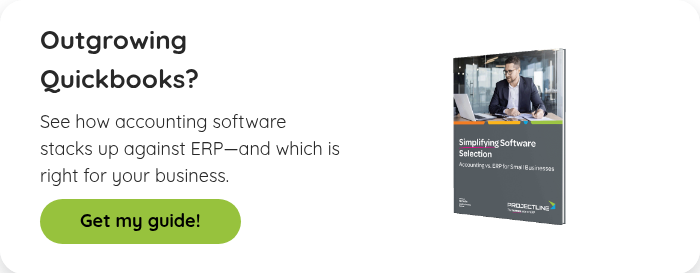Blog
Share this
NetSuite vs. QuickBooks
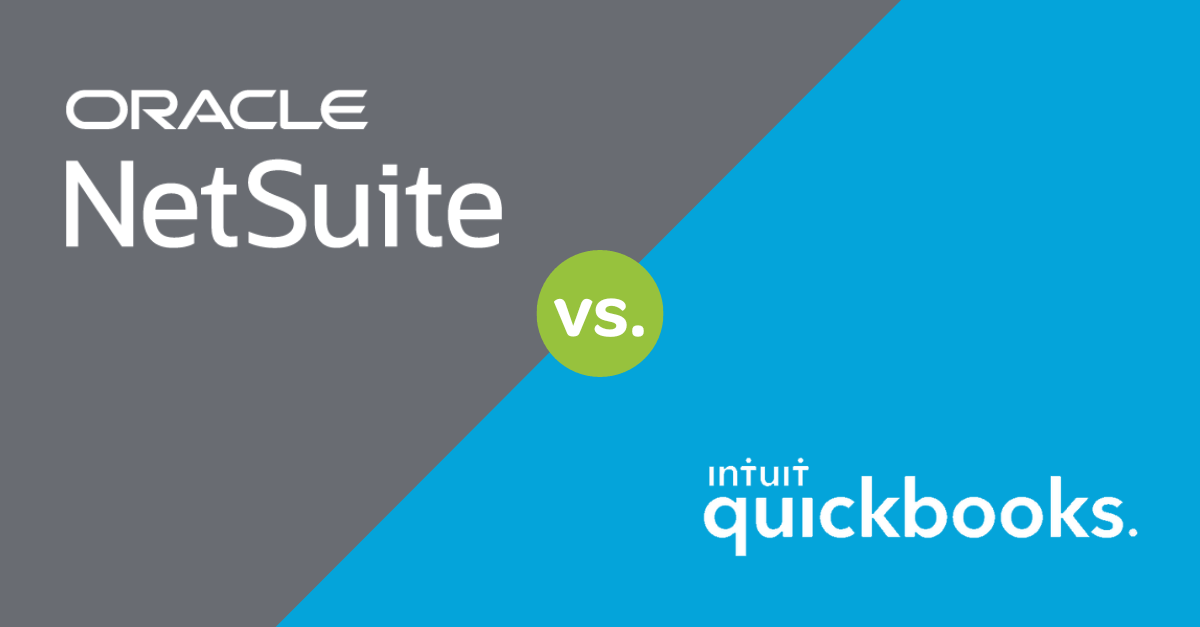
by Carly Caines on June 27, 2024
For small businesses, QuickBooks is a natural starting point for accounting software thanks to its low price point and ease of use. You can perform your basic accounting and billing functions, like tracking income and expenses, connecting bank and credit card accounts, and creating financial reports.
But as your business grows, you’ll notice the limitations of entry-level accounting software. Handling sophisticated business processes in QuickBooks, combined with other disconnected systems and endless spreadsheets, simply doesn’t work. That’s why growing companies often upgrade from QuickBooks to NetSuite.
Changing systems can be stressful, especially if you’re new to ERP software. Before you take the leap, you want to understand how both solutions meet your needs so you can make the right choice to support your growing business for years to come.
Below you’ll find a complete review of NetSuite vs. QuickBooks, including a feature comparison and some tips to help you determine if you’re ready for NetSuite cloud ERP.
What is NetSuite?
NetSuite is a leading cloud ERP solution for small and mid-sized businesses. The core platform includes strong financial management capabilities, along with essential inventory management and CRM. It has a modular design that enables businesses to add other functionality as needed, such as advanced financial and inventory management, production, and e-commerce.
NetSuite uses public cloud hosting to deliver its ERP, meaning you can access everything online without worrying about the usual IT hassles involving updates and security. Public cloud hosting is a more cost-effective approach (rather than private or on-promise hosting) and is ideal for businesses with fluctuating needs.
NetSuite Starter is designed for small businesses looking for a cost-effective way to adopt core ERP functionalities quickly. It provides essential modules with a streamlined implementation process, allowing you to scale and add more advanced features as your business grows.
What is QuickBooks Online?
QuickBooks Online is a cloud-based accounting software ideal for small businesses with only a handful of users. The software allows you to manage your finances with basic accounting features to carry out invoicing, expense tracking, bank reconciliation and payroll, with the option to integrate with third-party applications for additional functionality. As it is hosted online, users are treated to automatic updates without the hassle of requiring heavy IT overhead. The pricing of QuickBooks Online is subscription-based and is considered an affordable solution for many small businesses.
What is QuickBooks Enterprise?
QuickBooks Enterprise is designed for larger businesses with more complex accounting requirements. The system is installed on local computers or servers but can also be hosted on a private cloud through third-party providers at an additional cost. QuickBooks Enterprise supports up to 30 users who can access advanced accounting features, in addition to some inventory management and detailed reporting functionality. While it has a higher upfront cost and annual licensing fees, it includes greater customer support and offers more functionality over QuickBooks Online.
| Feature | NetSuite | QuickBooks Online | QuickBooks Enterprise |
| Public Cloud | Yes | Yes | No |
| App Store | Yes | Yes | * |
| Customization | Yes | No | * |
| Multi-entity Consolidation | Yes | No | No |
| Unified Chart of Accounts | Yes | No | No |
| Drill-down Reporting | Yes | * | * |
| Audit Trail | Yes | * | * |
| Period Close Automation | Yes | No | No |
* Limited functionality or requires integration
NetSuite vs. QuickBooks: Features
1. Integration Capability
When it comes to integration, NetSuite really shines. NetSuite has loads of pre-built integrations and an API for customization, making it super flexible for what your business needs. On the flip side, QuickBooks doesn't offer as many integration options and often must depend on third-party add-ons for additional functionality. These add-ons can be super problematic, with the risk of running into issues like data not syncing properly and causing headaches during upgrades.
NetSuite brings together functionality like CRM, inventory management, and e-commerce features into one smooth-running system, making it easier for you to stay on top of your business. NetSuite’s CRM tools help you keep track of all customer interactions so that you can offer personalized and effective service. At the same time, inventory management tools give you real-time updates on stock levels, orders, and supply chain activities, helping you avoid mistakes and keep things running smoothly. Plus, the e-commerce integration lets you handle online sales and customer experiences directly from NetSuite. This all-in-one setup connects all your business processes, making it simpler to manage customer relationships, inventory, and online sales to keep your operations running efficiently.
2. Real-time Insights and Data Consolidation
QuickBooks falls short when it comes to providing real-time insights and data consolidation. You often have to manually enter and update data, leading to delays and mistakes in your reports and decision-making. On the flip side, NetSuite makes things so much easier. It offers real-time insights and seamless data consolidation across all your business operations. With everything integrated and automatically updated, you always have an accurate, up-to-date view of your business.
Since NetSuite keeps your information centralized, you can quickly glean insights across the business without sorting through spreadsheets. Financials and inventory are integrated into one system, providing a real-time view to track and value inventory accurately. This integration helps you avoid stockouts and excess inventory by offering timely and accurate data. Additionally, QuickBooks doesn't allow customers to see real-time stock levels or confirm delivery schedules while placing an order, nor does it support customer service calls after orders are placed. With NetSuite, all this information is centralized and readily accessible, enabling better customer service and operational efficiency.
3. Inventory Management
NetSuite really outshines QuickBooks when it comes to inventory management. While QuickBooks can handle very basic inventory, anything more complex often requires add-ons like FishBowl, which come with its own limitations. For instance, QuickBooks can't track inventory by location, which is a big problem if you have stock located in multiple warehouses. It also can't accurately track quantity or cost per item per location or provide available-to-promise (ATP) information. In contrast, NetSuite offers robust inventory management, including multi-location tracking, giving you accurate insights into inventory across all your warehouses.
Moreover, NetSuite allows you to choose the inventory valuation method that works best for your business, whether it's average cost, FIFO, or LIFO. It also supports expiration date tracking, complex product structures, item class hierarchies, and inventory replenishment suggestions. QuickBooks lacks these capabilities, limiting your ability to manage inventory efficiently.
4. Scalability and Flexibility
NetSuite's scalability and flexibility truly stand out when considering the needs of a growing business. This advantage is largely due to NetSuite's modular design, which allows businesses to add new functionalities as they expand. Whether you need advanced financial management, comprehensive inventory control, CRM capabilities, or eCommerce integration, NetSuite's modules can be seamlessly integrated into the existing system. This means that your system can get a power-up without the hassle of switching to a whole new platform or juggling a bunch of extra software. As your business grows and your needs evolve, NetSuite can easily scale to accommodate these changes without the need for disruptive migrations or piecemeal third-party add-ons.
NetSuite vs. QuickBooks: Pricing
Comparing QuickBooks and NetSuite is not like comparing apples to apples. The two software solutions offer different functionalities tailored to varying business needs. QuickBooks provides both desktop and online versions, with the online version being subscription-based, making it a flexible and affordable option for small businesses looking for basic accounting and financial management. On the other hand, NetSuite is exclusively a cloud-based service, with pricing determined by the number of users and the specific features required. This makes NetSuite a more comprehensive and scalable solution suited for businesses that need robust ERP capabilities.
Should you use QuickBooks or NetSuite?
When to choose QuickBooks:
Ultimately, choosing between NetSuite and QuickBooks depends on your business needs and budget. QuickBooks is great if you need basic accounting features and don’t want to deal with stuff you won’t use. It’s quick to set up and won’t break the bank, which is perfect if you’re a small business with just a few users.
But if you're a current QuickBooks user and you're not sure whether your business is ready for ERP, look out for these key signs indicating that it's time to move on from QuickBooks:
- Basic accounting functionality isn't cutting it.
- You rely heavily on spreadsheets.
- Your processes are manual and inefficient,
- Every department has a separate system.
- You lack company-wide visibility.
- Your accounting processes don't follow best practices.
- You're hitting the user and storage limits with QuickBooks.
When to choose NetSuite:
NetSuite is the way to go if you need advanced functionality and more complex accounting tools. It excels in providing comprehensive solutions that go beyond basic accounting, including inventory management, customer relationship management (CRM) and e-commerce. NetSuite can grow with your business and is ideal if you have a bigger team spread across different departments, making it easier to keep all your business information centralized. So, if you’re looking for a robust, all-encompassing solution with advanced features and the ability to support a larger team, NetSuite would be preferable.
Ultimately, deciding between QuickBooks and NetSuite boils down to your business's needs and budget. QuickBooks shines for small businesses with basic accounting needs. It's user-friendly, affordable, and excels at core accounting tasks like invoicing and expense tracking. On the other hand, NetSuite is a comprehensive ERP system ideal for complex or growing businesses. It offers functionalities beyond accounting, like CRM and inventory management, and provides deep data insights for informed decision-making. Consider QuickBooks for basic accounting needs and affordability, while NetSuite is the better choice for complex business operations, data-driven insights and scalability.
Frequently Asked Questions
How is NetSuite different than QuickBooks?
NetSuite is an ERP system designed to manage a wider range of business processes, including accounting, inventory, CRM and e-commerce. QuickBooks is primarily accounting software, though some versions offer basic inventory and payroll features.
NetSuite is a more complex and powerful system that can scale to meet the needs of a growing business, while QuickBooks is suitable for smaller businesses with basic accounting and inventory requirements.
Which is better: NetSuite or QuickBooks?
The "better" option depends on your business needs.
QuickBooks is a good choice if:
- You only need basic accounting functionality and don't want to be overwhelmed with things you can't use.
- You need a quick and cost-effective implementation.
- You are a small business with only a handful of users.
On the other hand, NetSuite is a good choice if:
- You need more advanced and complex accounting functionality.
- You need to manage inventory, CRM and e-commerce.
- You want a single solution that can grow with your business.
- You have over a handful of users across different departments and want all your business information in one place.
Which is more affordable, NetSuite or QuickBooks?
QuickBooks is generally more affordable than NetSuite. While the upfront cost of NetSuite might seem higher compared to QuickBooks, it can be a more affordable option in the long run for a growing business. This is because NetSuite offers:
- Reduced need for multiple software solutions, meaning you save on additional licensing and maintenance fees.
- Greater scalability by offering additional features and functionality to your business as you grow.
- Improved efficiency by streamlining business processes and keeping your data in one place. This reduces manual data entry, increases accuracy, and saves your team valuable time.
- Enhanced decision-making by providing real-time insights and comprehensive reporting across all aspects of your business.
Does QuickBooks offer ERP functionality?
No, QuickBooks does not offer the full range of ERP functionalities. While QuickBooks offers some features that touch on functionalities like inventory and payroll management, it isn’t designed as a one-stop shop for managing all your business operations.
Share this
Stay in the Know!
Join other SMEs who receive our monthly ERP insights, tips and best practices.
You may also like

ERP Funding for Canadian Businesses

Should You Work with a NetSuite Implementation Partner or Go Direct?