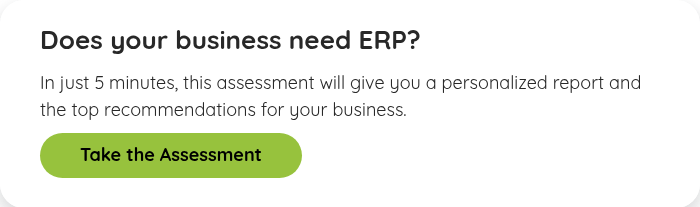Blog
Share this
Overcoming the Limitations of QuickBooks Inventory Management

by Carly Caines on June 03, 2024
QuickBooks has long been the go-to solution for small businesses looking to manage their finances. But as your business expands, so do the challenges. If you've found yourself hitting roadblocks with your QuickBooks inventory management, you're not alone. By addressing these limitations, you can make more informed decisions about your inventory management strategies and explore alternative solutions that better align with your business.
So, if you're tired of wrestling with spreadsheets, grappling with manual tasks and looking for an optimized inventory management system, join us as we uncover the limitations of QuickBooks inventory management and explore why it might be time for your business to make the switch to a more robust solution.
Top 4 limitations of QuickBooks inventory management
1. Inventory management and financial systems are disconnected
One of the fundamental limitations of QuickBooks inventory management is the lack of integration with your business' financial systems. It’s like trying to dance the tango with two left feet—your inventory and financial systems can’t seem to coordinate! Because of this, multiple systems and spreadsheets are often involved, leading to a disjointed approach with discrepancies between your inventory records and financial data.
Some businesses try to resolve this issue by integrating QuickBooks with an inventory management system like Fishbowl. Initially, this may seem like a good fix, but it can often hinder your business in the long run. The lack of customization and reliance on third-party solutions for many functions—such as ecommerce and CRM—add layers of complexity. Plus, the cost of implementing and maintaining multiple systems starts to add up. What started as a cost-effective solution can become an expensive and time-consuming endeavor.
2. Doesn't provide detailed data for good analytics, reporting and decision-making
Effective inventory management relies on accurate and detailed data for analysis, reporting and decision-making. This precision helps you forecast demand, manage stock levels and reduce carrying costs. However, even if you integrate QuickBooks with an inventory management system, you’ll still be left with a disjointed view of your business and will lack the visibility of information across the organization. Sales, purchasing and finance teams may struggle to access the same up-to-date information, leading to miscommunication and delays. While integrating systems addresses some immediate concerns, it doesn’t provide the cohesive, real-time overview necessary for strategic decision-making and efficient operations.
Unfortunately, QuickBooks reporting also lacks the level of granularity and customization needed for comprehensive analytics. The reports are often too basic and lack the depth needed to extract meaningful insights from inventory data. Without reliable analytics, you're left flying blind, unable to spot trends or optimize your inventory levels to stay ahead of the curve.
3. Requires too much manual effort and error-prone spreadsheets
Do you find your team resorting to spreadsheets and manual workarounds too often? It’s not a good sign when tasks such as inventory tracking, stock adjustments and order management are reliant on manual intervention. This labor effort not only consumes valuable time and resources, but also introduces the risk of:
- Uncertain stock levels: Spreadsheets updated manually don’t provide real-time data, leading to overstocking or understocking inventory.
- Stock-outs: Miscalculating inventory levels due to an outdated spreadsheet can result in missed sales, unhappy customers, and potential revenue loss.
- Inaccurate purchasing decisions: Without accurate inventory data, you may be buying items unnecessarily or even miss purchasing needed stock, leading to inefficiency and increased costs.
4. Lacks key capabilities
Despite it's popularity, QuickBooks fall short when it comes to the following key inventory management capabilities:
- Multi-location inventory: QuickBooks struggles to manage inventory across multiple warehouses. It lacks the tools needed to smoothy track stock levels, transfer between locations and optimize inventory across different sites. This leads to frustrating hiccups in order fulfillment.
- Vendor management: Things like tracking vendor performance, managing contracts and staying in touch with suppliers can be a bit tricky with QuickBooks. Because of this, businesses often resort to manual ways of sourcing inventory, making it hard to work well with vendors and keep the supply chain running smoothly.
- Complex pricing structures: QuickBooks limits users who need to handle complex price management, such as volume discounts provided by vendors. Plus, it presents challenges for businesses dealing with international transactions by not being able to handle varying currencies across different countries.
- Reorder points: For any business managing inventory, having a reordering system, like setting minimum and maximum quantities, is crucial. QuickBooks introduces the risk of failing to reorder essential inventory when it falls below the minimum quantity, potentially leading to stock shortages.
While QuickBooks may have initially been suitable for your business, the struggle to accommodate your business's increasing complexity and volume becomes clear. Simply put, QuickBooks can start to feel more like a straightjacket than a solution. It lacks the flexibility needed to juggle the various components required to manage a growing inventory operation.
Next steps: alternative solutions for small business inventory management
Keep in mind that efficient inventory management is only part of the puzzle. Having a solid inventory management system is great, but integrating it with the rest of your organization is the key to yielding the best results. So, if you feel you've outgrown QuickBooks, ERP software is the next logical step.
What is ERP?
ERP (Enterprise Resource Planning) is is a category of software that integrates various business processes, including inventory, sales, finance and production, into a single unified system. In a nutshell, this integration can boost efficiency, reduce manual errors and give you a complete view of your business operations, ultimately supporting your growth and long-term success.
Taking on an ERP project can feel daunting, but it doesn’t have to be. You can smooth the transition by using a system designed for small businesses like yours. These systems are scalable and customizable, offering the benefits of automation and integration without the complexity and cost of larger systems.
Share this
Stay in the Know!
Join other SMEs who receive our monthly ERP insights, tips and best practices.
You may also like

ERP Funding for Canadian Businesses

Should You Work with a NetSuite Implementation Partner or Go Direct?