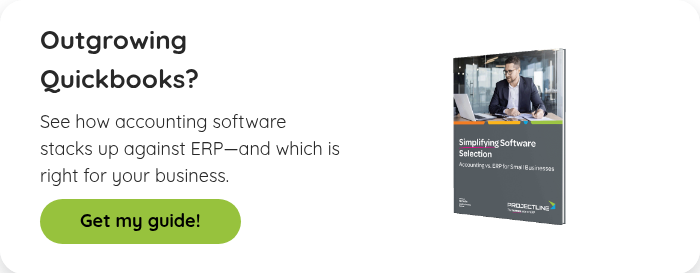Blog
Share this
7 Signs That You’re Outgrowing QuickBooks

by Jalene Ippolito on April 03, 2024
QuickBooks is a natural starting point for small businesses, thanks to its simplicity and low price point. With basic inventory tracking in QuickBooks Enterprise and integrations for more advanced functionality, it’s possible to make QuickBooks work as your business grows. But this requires workarounds and tons of manual effort, which negatively impacts efficiency and growth.
The tricky part is determining when you’re ready to move off QuickBooks and into a more comprehensive system that can support your growing business.
Watch for these common signs in your business – if you recognize even a couple, it’s time to explore ERP software.
7 common signs that you've outgrown QuickBooks
1. Basic accounting functionality isn’t cutting it
QuickBooks is great for the accounting basics, but you’ll be forced to create workarounds for more sophisticated processes, which negatively impacts efficiency.
If you have multiple entities, you’ll understand the frustration of manual financial consolidation. The same can be said for revenue recognition, recurring billing and fixed asset management.
While you can create processes outside of QuickBooks to do what you need, you’ll be dealing with manual journal entries, complicated recognition schedule spreadsheets and limited visibility.
The time it takes to manage these manual processes, transfer data between systems and maintain endless spreadsheets keeps your accounting team from focusing on what matters – managing cash flow and optimizing receivables. Not to mention that your error rate increases significantly with each manual process, so you’ll find yourself questioning your financial data.
2. You rely heavily on spreadsheets
The functional limitations of QuickBooks accounting software force you to use spreadsheets to fill the gaps. It’s common for each person on the accounting team to start their day by opening QuickBooks plus 12 to 15 spreadsheets. Whether you’re tracking deferred revenue, accrued expenses, fixed asset depreciation or something else – you’re working outside of QuickBooks.
This presents two problems:
- Every spreadsheet is a separate data source that must be manually reconciled with your other data.
- Spreadsheets are prone to errors – either in data entry or formulas. When a single formula error can throw off all your numbers, it’s tough to trust your data. You can also spend hours hunting down the source of the error and correcting it.
3. Your processes are manual and inefficient
The functional limitations in QuickBooks force you to use workarounds to get things done. When your processes rely on manual effort, every task takes longer than it should.
This is often most noticeable with month-end close. Your accounting team spends days tracking down data from each department, cross-posting transactional data between systems and creating manual journal entries. But it can also impact the day-to-day accounting functions, like AP processing – your accounting team likely spends a good portion of their time simply entering data in the system.
The extra time your team spends on these manual processes takes away from more strategic initiatives – and we’ve only talked about the impact on accounting here. Apply the same to every department and you’ll see how manual processes can easily slow your growth (or halt it altogether).
4. Every department has a separate system
Even if you think QuickBooks software is working for your accounting team, what about the rest of your business?
Consider the most basic example of maintaining customer information. That will be stored in QuickBooks for invoicing, your CRM system for sales activity, and possibly an order management system for order fulfillment. The list could go on. Multiple departments rely on the same information, but they’re all using a different version. When you encounter a conflict…how do you know which system is correct?
Now consider the impact on inventory management. If you need anything beyond basic inventory tracking, you have to use spreadsheets or an add-on like Fishbowl. In theory, integrating with an inventory solution gives you real-time data. But companies often find these solutions aren’t as robust as advertised and the data sync doesn’t work properly, leaving them with gaps in their data.
This approach creates extra work to maintain the integrations, plus you likely still have data trapped in spreadsheets and other disparate systems, limiting your visibility.
5. You lack company-wide visibility
Managing your business by gut feel is easy when you’re small – you have your finger on the pulse of the day-to-day operations. But that’s not a scalable model.
As you grow, you need to rely more on numbers and less on your gut. Sure, you can pull financial reports from QuickBooks, but your view of the business is limited because you’re only looking at a sliver of the pie. For a more holistic view, you’re forced to pull reports from multiple systems and reconcile them in Excel. By the time you get the final report, you’re relying on old data.
To fuel growth, you need accurate sales forecasts and budgets. This is hard to accomplish with data scattered across multiple systems and limited reporting capabilities in QuickBooks.
6. Your accounting processes don’t follow best practices
Although QuickBooks is easy to use, it lacks internal controls around approval workflows, separate roles and audit trails. This could allow your financial records to be altered, putting you at risk of falling out of compliance. And without rock-solid numbers, it’s tough to make sound business investments or secure funding.
7. You’re hitting the user and storage limits with QuickBooks
Once your company file size reaches 1GB, QuickBooks performance starts to decrease. You’ll also have to work within the maximum number of simultaneous users as follows.
- QuickBooks Online Essentials: 3 users
- QuickBooks Online Plus: 5 users
- QuickBooks Enterprise: 30 users
It doesn’t take long for growing companies to hit these limits and require a more scalable solution.
What’s the alternative to QuickBooks for small business?
If you’ve outgrown QuickBooks, ERP software is the next logical step. Taking on an ERP project can feel daunting, but it doesn’t have to be. You can smooth the transition by starting small and adding functionality as you grow. If you see the need for ERP but don’t have the budget, explore government programs to fund your project.
The benefits of ERP software
Implementing ERP software allows you to consolidate your business data in a single system, streamline processes and reduce manual effort.
Here’s how ERP improves financial performance:
- Integrate data across the business to get more accurate financial data.
- Use rich financial reporting to understand business performance.
- Reduce data entry errors and duplicate effort.
- Increase accounting efficiency with automation.
- Manage fixed assets more effectively.
- Gain greater control over your finances.
Beyond accounting, ERP software helps you manage inventory more effectively, optimize production and expand sales channels with integrated ecommerce.
In short, ERP software helps you do more in your business, with fewer resources.
Upgrade to NetSuite
NetSuite is a leading cloud ERP platform designed for the needs of small and mid-size companies. The modular design allows you to easily implement the system in phases to avoid overwhelming your team – start with the features you need today and add new modules as your business needs change.
The SuiteSuccess Starter activation is a great option to get you up and running with NetSuite quickly if your business has relatively simple processes and you want to start with the basics (accounting, inventory and sales). You’ll get a preconfigured NetSuite solution based on best practices for your industry. Once in place, you can expand and tailor your system at your own pace.
Related: NetSuite vs. QuickBooks
The risk of running QuickBooks for too long
Consider the seven signs that you’ve outgrown QuickBooks. Each impacts your business performance – and the longer you stay on QuickBooks, the bigger the impact.
From a purely financial perspective, staying on QuickBooks too long can cost you money in the form of increased headcount. As order volumes increase, you’ll need more people to handle purchasing, inventory management, order fulfillment, shipping and the list goes on. And your valuable accounting resources will spend more time entering data and managing spreadsheets.
Looking at the big picture, running insufficient systems can lead to lower productivity, lost profits, frustrated employees and limited growth.
Your next step…
While QuickBooks claims that both the Online Advanced and Enterprise versions offer ERP functionality, it requires customizing QuickBooks with a mix of add-ons. You end up with more technical complexity and less functionality than you would get with a true ERP solution.
If you see even one of the signs we’ve discussed in your business, that can be reason enough to move off QuickBooks. But the more signs you see, the stronger the need to implement ERP software.
Share this
Stay in the Know!
Join other SMEs who receive our monthly ERP insights, tips and best practices.
You may also like

ERP Funding for Canadian Businesses

Should You Work with a NetSuite Implementation Partner or Go Direct?