Blog
Share this
SAP Business One Analytics: Options for HANA and SQL

by Jalene Ippolito on November 25, 2021
For growing businesses, visibility is everything. Achieving that requires easy access to your data plus the ability to analyze and interpret that data so you can make informed decisions. This is what we call analytics – the process of exploring data to uncover meaningful insights that help you better understand your business performance.
With such a data heavy task, the right technology is key to successfully using business analytics. That’s why implementing ERP software, like SAP Business One, is recommended as a foundational step. With your key business data in one location, it’s much easier to collect the information you need, then slice and dice it to help you determine the right moves in your business.
So, how can SAP Business One help you leverage analytics in your organization? That's what we'll explore here.
Analytics defined
First, let’s take a moment to distinguish between analytics and reporting. The terms can sometimes be used interchangeably, but they are different.
Analytics attempts to answer questions using dynamic data that you slice and dice to make decisions.
Reporting presents data in an easy to consume way so users can monitor performance and identify exceptions.
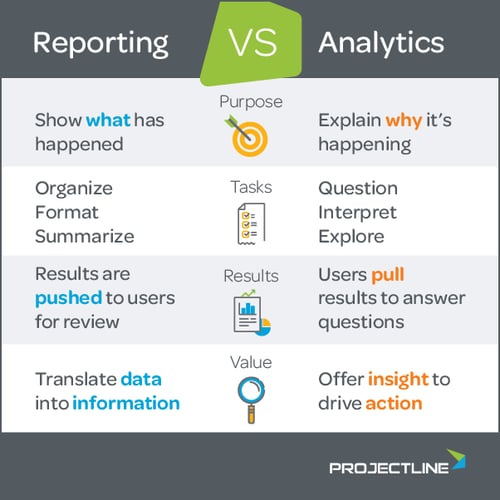
Using analytics in SAP Business One
With that in mind, we have a framework to understand the options for analytics in SAP Business One. It really comes down to the database platform you choose – SQL or SAP HANA.
Analytics in SAP Business One HANA
SAP Business One version for HANA comes equipped with pervasive analytics, which enables you to easily add actions to a dashboard element. For example, you could embed a visual data representation within a document window, giving you an easy way to interpret the data without having to navigate back to your main dashboard. From that dashboard widget, you could open an advanced dashboard or trigger an Enterprise Search of the entire ERP database, with a single click.
Another valuable analytics tool is the interactive analysis builder. You can choose from a pre-defined list of reports in SAP Business One that will automatically open in an Excel pivot table so you can slice and dice the data. The best part is that the Excel file maintains a connection to your SAP Business One database so you can refresh your data any time and continue analyzing real-time data.
The biggest advantage of the analytics tools in SAP Business One version for HANA is that you don’t need technical expertise to use them. You can build your analytics using a graphical user interface where you select options from a list, drag, drop and adjust to what you need. This is great for companies that are OK with the standard, pre-set calculations and reports. But let's say your accounting team wants to know how you calculated the Net Sales Amount – you won’t have that level of visibility into how the reports are constructed. And if you want to customize the calculations, you’ll be starting from scratch with a custom query, the same as you would with the SQL platform.
While the ability for everyday users to leverage analytics tools is a big plus, keep in mind that SAP Business One on HANA comes with a higher price tag on infrastructure. If you prefer to host your system on-premise, you’re looking at higher costs for servers and the technical expertise to maintain them. It’s not necessarily a deal breaker, but something to keep in mind – are these tools worth the incremental cost?
Analytics in SAP Business One on SQL
Now, you might be wondering…can we accomplish the same things with SAP Business One on SQL?
The answer is yes! You can still get analytics capabilities in a SQL environment; you just go about it in a different way.
While the SQL version of SAP Business One doesn’t come with a built-in dashboard tool, we use Boyum B1 Dashboards to give our customers the same functionality. Like the HANA version, you can view your most important metrics in one dashboard, then drill down to individual reports and transactions to analyze the data further.
You can also use Boyum Dashboards to embed pivot table widgets in your SAP Business One dashboard. While your accounting users will likely still prefer doing their analysis in Excel, this is a great option for other users who won’t need to drill down as deep. This is something you can’t do with HANA.
Similarly, you can create interactive Excel reports that pull data from SAP Business One directly using custom queries. Even though there’s no menu item for the tool in SQL, you can still analyze SAP Business One data in Excel using pivot tables and easily refresh the data as needed.
This approach does require more technical expertise and you’ll likely incur some costs with your SAP Business One partner to get what you need (unless you have highly technical users on your team). But consider the cost of having a consultant write a few queries or create an interactive Excel report compared to the incremental infrastructure costs of the HANA platform.
Closing thoughts
The key takeaway here is that the SAP Business One platform you choose doesn’t impact your ability to leverage analytics in your organization. In our experience, most small and mid-size companies get a ton of value from the SQL version of SAP Business One in terms of analytics and other functionality. The most important thing is to align yourself with a qualified ERP partner that knows the software, understands business process and can use that knowledge to help you solve your challenges.
Share this
Stay in the Know!
Join other SMEs who receive our monthly ERP insights, tips and best practices.
You may also like

ERP Funding for Canadian Businesses

Should You Work with a NetSuite Implementation Partner or Go Direct?



