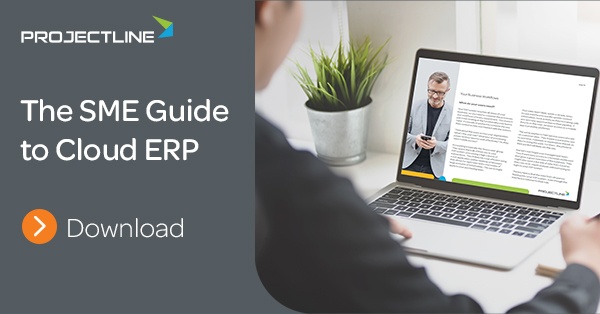Blog
Share this
Cloud ERP for Small Business: Private or Public Cloud?
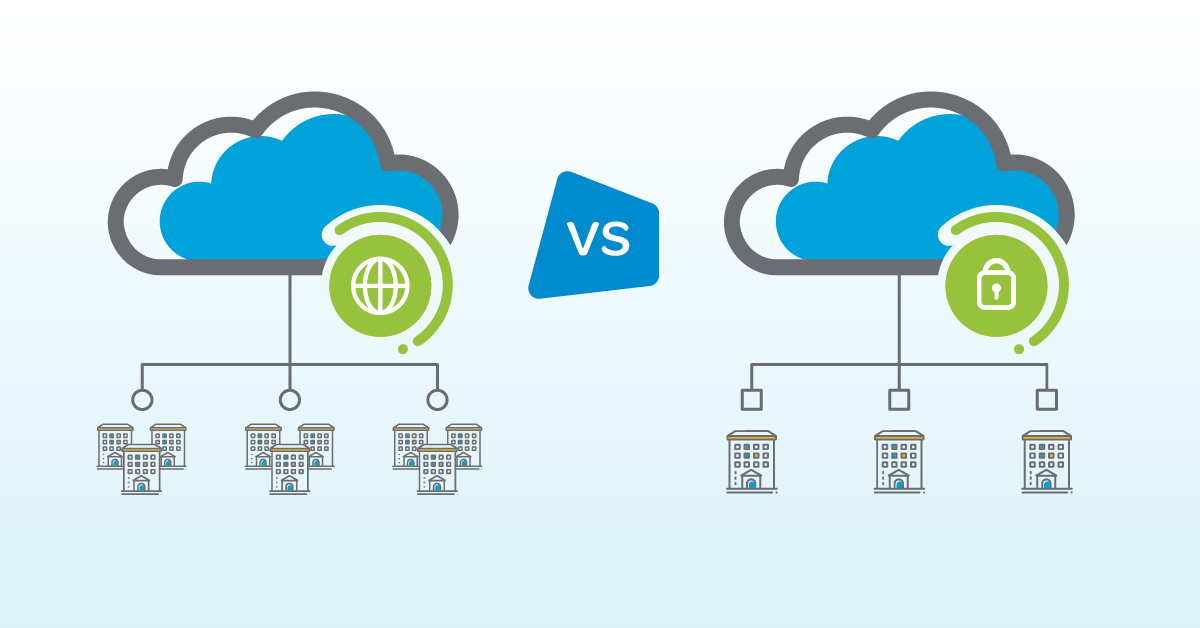
by Jalene Ippolito on October 14, 2022
In the ERP space, we hear a lot of talk about ‘the cloud’ as if it’s one singular approach to data storage. It’s not that simple. There are two cloud deployment models - private cloud and public cloud - and each one comes with its own list of pros and cons.
Many companies jump to the conclusion that ‘true public cloud’ or SaaS (Software as a Service) ERP is a must-have. But choosing a cloud ERP solution isn’t one-size-fits-all. When you’re evaluating ERP solutions, the delivery model deserves the same consideration as the software itself.
You need to consider factors beyond the technology, like your business workflows and how much control you want to have over your data.
With that in mind, let’s explore the differences between public and private cloud ERP and how they influence the decision for small businesses.
What is public cloud ERP?
What most people think of when they hear ‘cloud’ is public cloud, where a third party provides application hosting, storage and other resources to users through a web browser. Public cloud is a multi-tenant model, where the infrastructure is shared by many businesses.
You don’t own your ERP software and your data is stored in a public cloud, available to you with a monthly fee for each user. You pay for the resources you use on a subscription basis, and the provider is responsible for maintaining and updating the system.
One of the main advantages of public cloud ERP is the ability to offload the IT infrastructure and maintenance from your internal team. You don’t have the capital costs related to hardware purchases or the ongoing cost of server maintenance and dedicated IT resources to manage your ERP environment. This can be particularly beneficial for small and medium-sized businesses that don’t have the internal expertise or budget to manage their own private cloud ERP system.
Benefits of public cloud ERP
- You have easy access to your ERP system from any location through a web browser.
- You can scale up capacity during peak times by leveraging shared computing resources.
- Your internal IT teams can offload infrastructure and maintenance to the ERP vendor.
- The upfront cost is lower as you’re not buying licenses for your users.
Drawbacks of public cloud ERP
- Users have no control over how their provider implements cloud security, or where their data is stored, due to the shared resources across companies.
- You’re typically forced to upgrade to new versions when your cloud provider tells you to, or at most given a narrow upgrade window. While this could be considered a good thing when it comes to bug fixes, it can also break integrations and processes that depend on the current version.
- If a corruption event occurs, it can affect all users sharing the database.
- You may be restricted in your ability to tailor your ERP solution. While public cloud solutions are configurable, they’re not always built to be customized, limiting you to add-on modules that may or may not fully meet your needs.
What is private cloud ERP?
Private cloud ERP also offers application hosting, storage and resources to users, but the technical environment is dedicated to a single organization. Users access the system through a remote app with the addition of a virtual private network (VPN) for added security if required.
Either way, they still have easy access with an internet connection. In this case, you have the option to purchase a license for each user, so you own your software, or operate on a subscription basis as you would with public cloud.
One of the main advantages of private cloud ERP is that you have more control over the infrastructure and more flexibility to customize the system for your specific needs.
Another benefit of private cloud ERP is that it can be more secure than public cloud ERP, since the environment is specifically dedicated to only your organization.
Benefits of private cloud ERP
- You get agility, scalability and efficiency that’s comparable to public cloud.
- You have peace of mind knowing that your data is secure in an environment dedicated to your company.
- Chances of a data corruption event are lower than with public cloud, as your data is maintained separately from others.
- You can upgrade and/or make changes on the timeline that works best for you.
- Your internal IT team can offload infrastructure and maintenance to your ERP provider.
Drawbacks of private cloud ERP
- Depending on user requirements, accessing your ERP system through a virtual network can be a drawback (e.g. sales reps may prefer a browser application on the road). Keep in mind that most ERP solutions have mobile applications designed to address these use cases.
Hybrid cloud ERP – The best of both worlds
A hybrid cloud ERP solution is precisely what the name suggests – a combination of public and private cloud, and in some cases, on-premise components.
In a hybrid cloud ERP system, some processes and applications are hosted in a private cloud environment, while others are provided by a SaaS (public cloud) solution.
The advantage of a hybrid cloud ERP solution is that it allows you to leverage functionality in both a desktop and web environment, based on the needs of your users. For example, your heavy financial users might prefer a richer desktop application hosted in a private cloud for added security, while sales uses a browser-based, public cloud interface to manage their activities.
Choosing the right cloud ERP model
Considering the right deployment model is a key factor in defining your ERP requirements.
The pros and cons we’ve outlined above for each cloud model should give you a better understanding of the options. But how do you know which one is best for your business? We recommend discussing these questions among your ERP project team.
- What do our users need to do their jobs effectively? Think about things like processing power, usability and mobile access in the context of your business processes.
- How much flexibility do we need? Take a quick inventory of your workflows across the business to see how many may require additional customization or integration with other systems.
- How can we get our data, in what format and at what cost? Consider reporting capabilities and options for accessing your data if you eventually migrate to a new ERP solution.
- Where is our data located? Does it matter for our business? If you need to maintain your data within Canada, this may or may not be possible with public cloud solutions depending where their data centers are located.
- Do we have flexibility to change hosting providers? On the off chance that you run into issues with your hosting provider, having the option to move your system to another provider can mitigate risk. This is easier to do with private cloud ERP.
- Can we control when we upgrade to new versions? If you have integrations with other systems or customizations, you may want more control over upgrades.
As you can see, moving to the cloud isn’t a simple, straightforward decision. The best fit ERP solution for your business will be heavily influenced by your business workflows and requirements. And while we’ve focused our discussion here on cloud ERP models, there are certainly cases where an on-premise ERP system makes sense.
For most companies, a hybrid approach will likely tick all the boxes. In fact, Gartner predicts that 90% of organizations will have adopted a hybrid IT approach by 2020.
Share this
Stay in the Know!
Join other SMEs who receive our monthly ERP insights, tips and best practices.
You may also like

ERP Funding for Canadian Businesses

Should You Work with a NetSuite Implementation Partner or Go Direct?