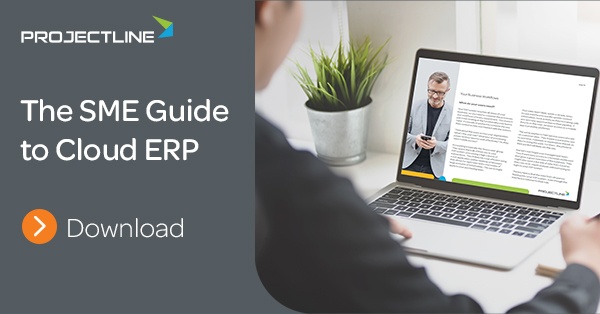Blog
Share this
Hybrid Cloud ERP - The Advantage of Managing Locally and in the Cloud

by Darrell McClarty on September 03, 2019
Organizations are increasingly trying to wrap their heads around the various aspects of information technology (IT) needed to carry on the business, and how best to manage that technology: locally, in the cloud, or on dedicated equipment hosted elsewhere (i.e., private cloud). The options can be dizzying when considering the benefits of moving various types of business technology into “the cloud.” But what about a hybrid cloud strategy?
What is hybrid cloud?
Hybrid cloud is precisely what the name suggests. It’s a combination of public and private cloud, and in some cases includes on-premise datacenters. A hybrid cloud solution allows companies to leverage functionality in both a desktop and web environment.
Research firm Gartner predicts that by 2020, 90% of organizations will have adopted a hybrid IT approach, where an integrated blend of on-premise (local), private cloud and public cloud solutions co-exist. If you were to survey the various technology services your business uses, you may discover that you are already part (or most) of the way there without even realizing it.
The hybrid concept can apply to a wide variety of technology services, including file-sharing, office productivity, phone systems, enterprise resource planning (ERP), and more. Think of it as a world where you consume technology in the way that’s most convenient and efficient for your business.
One of the best-known and most easily understood examples is Microsoft Office 365. You install the software on your computer (locally) but are using the Office 365 public cloud service for email and file storage. And you always have the option to access the same Microsoft applications via a web browser when you need to do “just one more thing for work” from the hotel business center while on your Mexican beach vacation. To complete the picture, even though your files are stored by Microsoft in the public cloud, your own computer retains a local copy automatically, using a concept called edge computing, so you can access files quickly, even when disconnected. According to Gartner, this type of hybrid cloud technology strategy is becoming the norm.
How hybrid cloud changes the ERP landscape
The balance of our conversation here will zero in on hybrid cloud as it relates to ERP, the technology used to manage various aspects of your business, including sales, service, purchasing, finance, inventory, and production.
There are a few aspects to consider. The most obvious is where the ERP system (or its various components) are retained (i.e., in the public cloud, in a private cloud or on-premise). The second is the way in which the user consumes the ERP data or interacts with the system, which may be using a locally installed desktop application, a web browser, a mobile app, or other third-party software that may be either highly specialized or as common as Microsoft Excel.
Hybrid cloud ERP in practice
If we consider the users first, and think about the best way for them to consume (and contribute to) ERP information, the answer will often depend on their role. Users who process a high volume of transactions, such as the accounting department, will likely be most efficient using a rich desktop application that allows for rapid data entry and review of large amounts of information.
By comparison, the sales team will likely prefer something simple that is easily accessible via a web browser. They may even ask for a mobile app. The same applies to field service users who visit customer sites – the phone in their pocket will likely win the day. And let’s not forget management – they may want a dashboard that provides a good overview of the business, perhaps via a web browser, a mobile app that keeps up with their travel demands, and even a live link of data from Microsoft Excel for more in-depth analysis of business performance without even logging directly into their ERP system. This truly is a blend of user experiences.
To take this a step further, the success of the implementation of an ERP often depends on its integration with other systems. We’ve already discussed the role of Microsoft Office 365 or similar software. Data extracted from your ERP may need to be easily summarized and presented in these productivity tools to be effective. Other solutions may need to be integrated, such the cloud-based platform your marketing team uses – one example is HubSpot, which depends on the customer relationship management functionality of your ERP. Online newsletter tools like Mailchimp may also need access to the customer contact information in your ERP. And depending on your business, you may have specialized systems that need to be connected in some way. If these solutions are not integrated with one another, someone in your organization will be exporting and importing data, copying and pasting, or worse, re-keying it.
Integration of these systems is key to the success of your ERP and allows for a best-of-breed approach, leveraging the tools and user experiences that are best suited to the various users, their roles and the locations where they do their work. This may seem like an idealistic scenario but it’s completely achievable with solutions on the market today. You may not want to settle for less.
Flexible cloud ERP deployment options
But wait! All this talk about hybrid cloud and we haven’t mentioned where all of this is hosted – isn’t that what the cloud is mostly about in the first place? Where is all of this important ERP data being stored? Customers have the option to use a dedicated private cloud service to give their users more flexibility and achieve integration with other systems as needed. Depending on the service they select, their ERP data may be stored on Canadian-based servers in a highly secure datacenter or using well-known Amazon Web Services, which can also be limited to Canadian-based servers if required. Offsite backups of the customer’s data are securely stored in yet another public cloud service, Microsoft Azure, for quick recovery in the event of a catastrophic failure.
From a technology perspective, this very quickly becomes complex, but it’s completely invisible to users and keeps their experience extremely simple. As far as they're concerned, the system is simply available to them on the local network in the office, or in the field when needed. The complexity is kept in the background – to the user, “it just works.”
So why do all of this? Why not just keep everything on a local server, or fully in the cloud? A competent IT partner will help you navigate your way through the details, but here are several reasons to go the hybrid route:
- Provide end users with precisely what they need. There is no single solution that does it all – that is merely sales-speak.
- Allow the business to flex and adapt easily as it grows.
- Leverage best-of-breed tools that will allow you to be competitive, in a way that is cost-effective.
The technology landscape for business is becoming increasingly complex, but it’s completely manageable by leveraging public, private and local technology solutions in an integrated, hybrid manner. The key is working toward the goal of giving your users the most efficient experience possible based on their roles, while ensuring your overall IT footprint is taking advantage of ever-improving public, private, and hybrid options that can enable your business to grow while keeping the technology simple and cost-effective.
Share this
Stay in the Know!
Join other SMEs who receive our monthly ERP insights, tips and best practices.
You may also like

ERP Funding for Canadian Businesses

Should You Work with a NetSuite Implementation Partner or Go Direct?