Blog
Share this
How to Boost Performance with the SAP Business One Sales Module
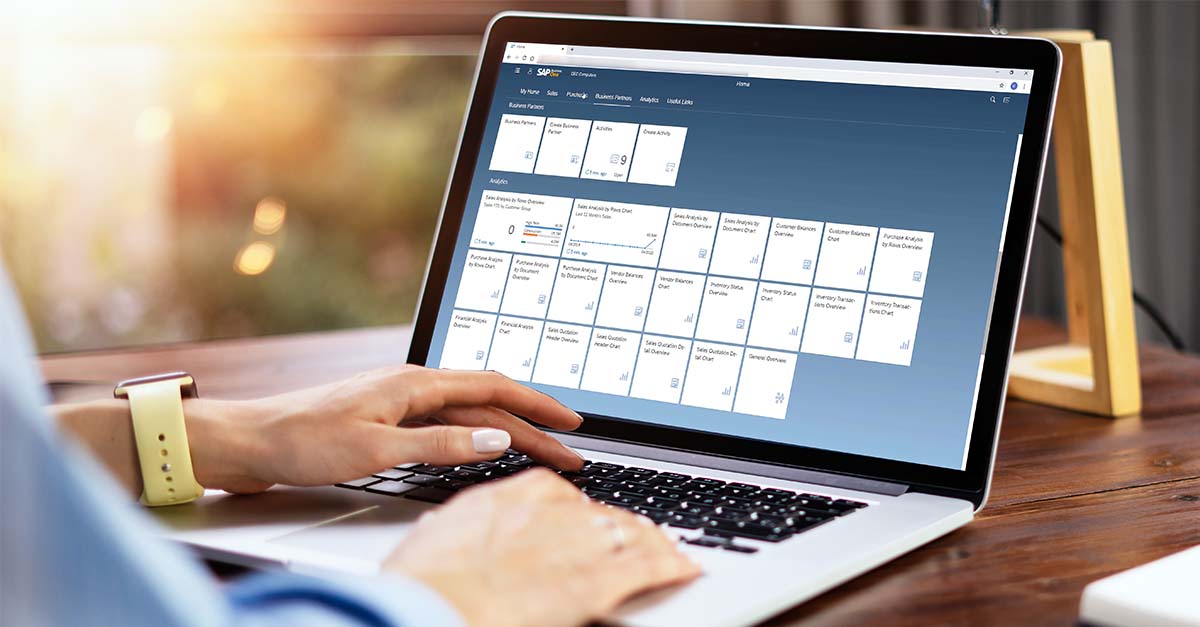
by Rob Peterson-Wakeman on February 03, 2022
You’re likely familiar with CRM (Customer Relationship Management), but CRM can mean slightly different things to different companies. The central component is a master repository to store information about the companies and contacts you do business with.
Now, you certainly get good value from a best-of-breed CRM software. But if you’re evaluating ERP software, it’s worth understanding what the solution can do on the sales side, straight out-of-the-box. That’s what we’ll look at here – the capability of the SAP Business One sales module.
3 ways SAP Business One CRM stands put
As you explore SAP Business One, you’ll see references to the sales module, which is essentially the built-in CRM. It’s an all-in-one toolset that can handle all the same things a stand-alone CRM does – contract terms, pricing and sales transactions typically come into play. And depending on your sales process, you can manage opportunities and automate the work of your sales team. This can be as simple as tracking tasks against a customer, or more sophisticated pipeline management.
Additionally, there are a few features that make SAP Business One’s CRM stand out from its peers in the ERP space.
1. SAP Business One integrates with your sales team’s favorite tools
Microsoft Outlook
SAP Business One has a ‘ready to go’ robust add-in for Microsoft Outlook. You can install the third-party extension in just a few hours and get instant access to the customer and contact information from your ERP system, right from Microsoft Outlook.
This makes a big difference for your sales team, allowing them to create new customers and contacts, manage activities and update sales opportunities without leaving Outlook. You can even run custom reports from your SAP Business One system, directly in Outlook. It’s a major time-saver, so your team can focus on what matters most – selling more!
Microsoft Teams
If you’ve adopted Microsoft Teams, you can connect that with the new SAP Business One web client too! Not only do you have easy access to your ERP system through a web browser, users can easily collaborate on key sales activities and send links to Sales Orders for approval within Teams.
2. Seamlessly connect sales activities with your B2B ecommerce solution
The Focus Point ecommerce solution for SAP Business One is one of the most tightly integrated ecommerce platforms in the ERP space. This allows you to maintain a single source of truth, managing items, prices and attributes in SAP Business One and automatically syncing them to the website. With less time spent maintaining data, your salespeople can focus on tailoring the customer experience. They can even enter orders on behalf of their customers through the website for a faster, simpler order collection process.
3. Keep sales and service in sync
Another advantage of using the CRM in your SAP Business One system instead of a stand-alone solution is that you have a tight connection between sales and service. If you service the products you sell, this streamlines processes, saves time and keeps your teams connected. You can track the items you’ve sold to each customer, including serial numbers, agreements and warranties. This makes it simple to track customer history and initiate customer services cases, then follow them right through to resolution.
I’ve illustrated how SAP Business One simplifies processes and increases visibility for your sales team. Now consider applying that same concept to the other departments in your business. That’s the real value of SAP Business One – your entire business in one place.
Share this
Stay in the Know!
Join other SMEs who receive our monthly ERP insights, tips and best practices.
You may also like

ERP Funding for Canadian Businesses

Should You Work with a NetSuite Implementation Partner or Go Direct?



