Blog
Share this
QuickBooks vs SAP Business One - A Software Comparison for SMEs
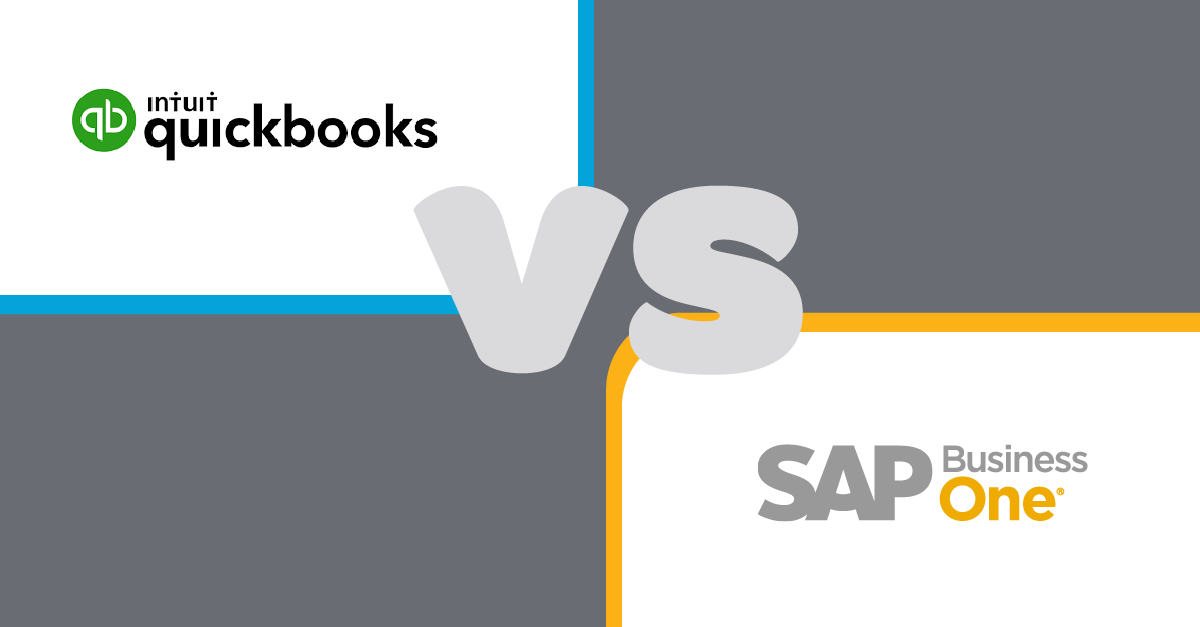
by Jalene Ippolito on November 13, 2023
QuickBooks is a great accounting solution when you're just starting up your business. It's simple, easy to use and doesn't require significant accounting knowledge. It has a great UI, and it's a fantastic all-in-one system to handle your basic business accounting needs.
But as your business grows, so does the volume of your business data. You have more customers to serve, possibly across a larger territory. With more customers come more orders to process. Eventually, you'll hire more staff, which means more users accessing your system!
As your business scales, your needs become more diverse too. Now, you want more business management functions as opposed to purely accounting management. Your operational processes become more complex as you add more departments and functions to your growing organization. That's when SAP Business One starts inching forward in the race to the finish line!;
SAP Business One provides comprehensive Enterprise Resource Planning functionality, allowing you to efficiently manage accounting plus other areas like supply chain management, procurement, production and more. It’s very popular with growing businesses due to its ease of use, robust functionality and ability to streamline complex processes.
In this article, we take a critical look at QuickBooks versus SAP Business One, including guidance to help you decide if you're ready to move on from QuickBooks to an ERP solution.
Have questions about SAP Business One?
Whether you're just exploring or ready to dive in, we're here to help you make the right decision. Get honest answers from a real expert today.
Are you ready to move on from QuickBooks?
If you're reading this article, you're probably facing some challenges with QuickBooks.
Once your business volume increases and data reaches a certain level, your QuickBooks system might start slowing down, and your day-to-day efficiency could decline. On top of that, you're likely using separate systems outside of QuickBooks to manage different areas of your business. Maybe it's spreadsheets, additional point solutions or homegrown systems that you've built up over time—the key point is that these systems are all distinct and likely don't talk to each other all that well, if at all.
Do you stick with QuickBooks for accounting and add other loosely integrated systems to handle the rest of your business needs? Or do you look at an ERP solution to integrate your entire business into one system?
Take a few minutes to consider the following questions, as they'll help you discern if you've outgrown QuickBooks:
- How many systems do you currently use? List out everything that supports your day-to-day operations, including applications for CRM, inventory management, production scheduling and, yes, even those spreadsheets!
- How do you transfer data between these applications? Do you have to export from one system and import into another? Do you manually re-enter data to use it in a different system? Or do you prefer exporting everything to Excel and working with it there? (You're not making the best use of your existing applications unless they’re integrated.)
- Think about the key metrics you use to measure your performance. Do you have concrete numbers, or do you use a 'best guess'?
- Can you access the data you need to make decisions? Do you trust that data?
- How long does it take to run reports? Do you have to manually compile reports from multiple sources?
- Do you have consistent processes in every area of the business? Or does each employee have their own way of doing things?
- Do your systems alert you to potential issues in your business? Can you quickly dig into the data to understand the issue and take corrective action?
Manual, time-consuming processes and disparate systems become a hindrance to growth. They also lead to a lack of data visibility that impedes effective decision-making. These are all signs that you've outgrown patchwork systems and you're ready to upgrade to an ERP system.
Is SAP Business One your next step?
Globally, over 70,000 small to mid-size companies choose to run their businesses on SAP Business One. And for good reason—it's a powerful solution that can help you simplify your processes, reduce manual effort and save money. But every coin has two sides. As you ready yourself to move into the world of ERP, we'll look at both sides to give you the complete picture of QuickBooks versus SAP Business One.
SAP Business One advantages
- Gain total visibility into your business: With SAP Business One, you won't need separate applications for every part of your business. It brings all your operational processes into one comprehensive system. Data from across departments is connected, so you can clearly see how your business is performing at any point in time. Instead of relying on manually compiled reports that could be outdated or error-prone, SAP Business One's accurate, real-time reporting helps you make better business decisions.
- Boost efficiency: SAP Business One cuts out tasks such as manually transferring data from one system to another and compiling reports from different sources. It streamlines processes and automates mundane tasks, allowing your team to focus on higher-value work that brings greater returns.
- Adapt the system to your needs: As a growing business, you need agile processes and systems. SAP Business One is flexible, so you can adapt the system to fit your processes instead of the other way around. As your needs and processes change over time, you can implement new functionality, adjust workflows and integrate with other applications to keep pace with your changing business.
- Build a foundation to scale: Simplifying your processes and operating more efficiently today gives you more time and money to re-invest in your future growth. You'll also have a robust system that can support the increasing transaction and data volumes that come with growth, so you don't have to worry about performance issues.
Things to consider before implementing ERP
- An ERP implementation can be overwhelming, especially if you've never been through the process. You're impacting nearly every department in the business. Having a clear picture of what challenges you want to solve and setting clear expectations will help you stay focused on the goal.
- Your processes will change (for the better). Be open to new ways of doing things, even if it feels uncomfortable.
- Not everyone welcomes change. That's why it's essential to help your team with the transition. You can use our ERP change management guide as a starting point.
- Carefully selecting your ERP partner is just as important as choosing the right software. Your partner will become part of your business for years to come, so you want one who not only knows the software but understands your business and fits your culture.
QuickBooks versus SAP Business One functionality comparison
If you want to learn more about SAP Business One, we can help. As a leading Canadian SAP Business One partner, we've helped many small and mid-size businesses transition from QuickBooks to SAP Business One. We'll ask some questions to understand your business and see if SAP Business One is a good fit for you.
Have questions about SAP Business One?
Whether you're just exploring or ready to dive in, we're here to help you make the right decision. Get honest answers from a real expert today.
Or you can dig a little deeper on your own—check out the features and functionality comparison of QuickBooks versus SAP Business One below.
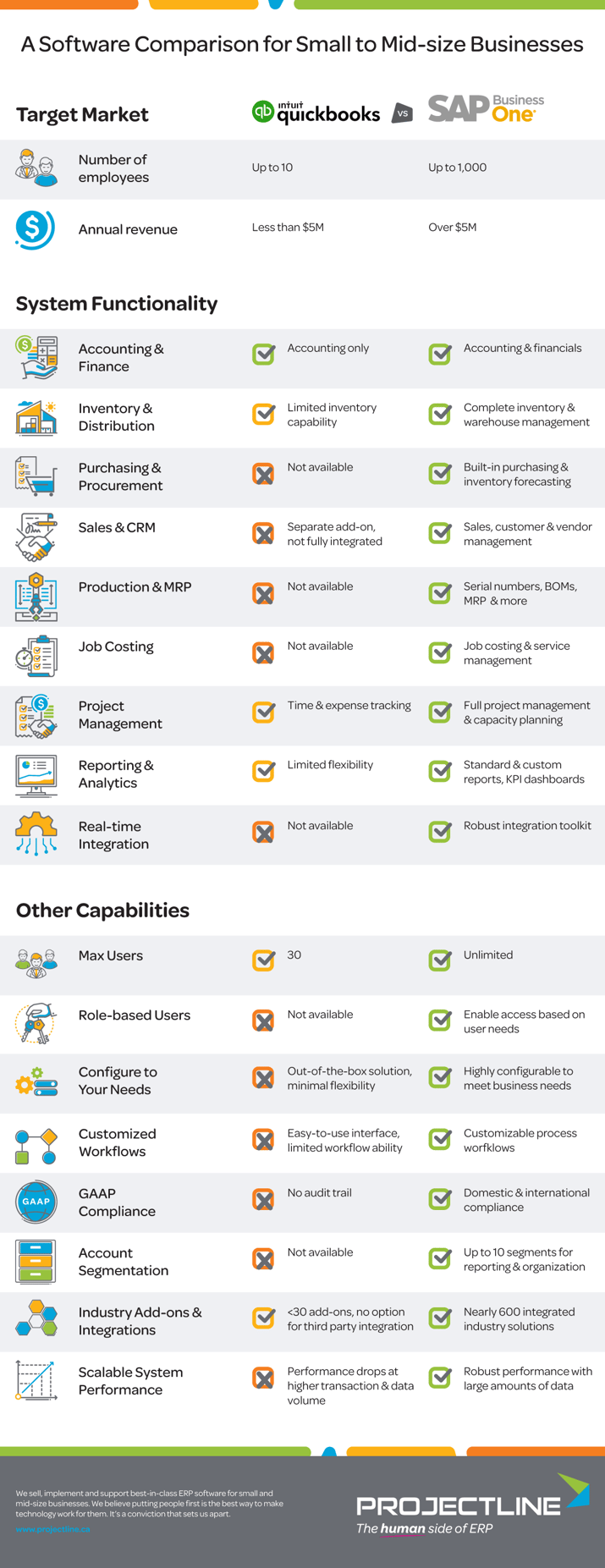
Share this
Stay in the Know!
Join other SMEs who receive our monthly ERP insights, tips and best practices.
You may also like

ERP Funding for Canadian Businesses

Should You Work with a NetSuite Implementation Partner or Go Direct?



