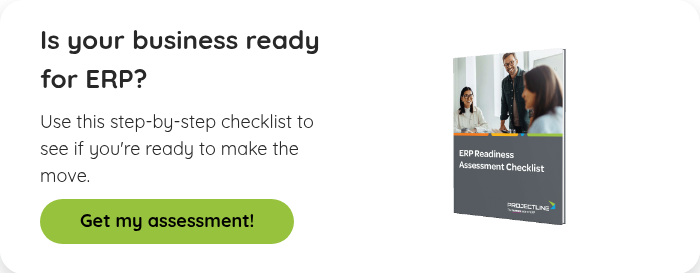Blog
Share this
ERP Readiness Guide for Small to Mid-sized Companies

by Jalene Ippolito on February 20, 2024
Your business is growing, and you see opportunities to consolidate systems, automate processes and improve operational efficiency. These are all signs of a clear business need for ERP (Enterprise Resource Planning) software.
But is your organization ready to take on an ERP project?
There’s no denying that implementing ERP is a big undertaking. And those that do it before they’re ready often experience more challenges along the way.
What is ERP readiness?
When we talk about ERP readiness, we’re referring to your organization’s financial, technological and cultural capacity to navigate the inevitable change that comes with an ERP implementation.
The goal of a readiness assessment is to answer 3 fundamental questions:
- Can ERP software address the issues we’re facing?
- Is ERP the right solution now?
- If ERP makes sense, are we ready to embrace the change?
While it’s important to understand the gaps in your current systems, your readiness assessment should also measure whether your people and processes can handle the changes to your workflows, communication and even labour requirements.
Your ERP readiness assessment should:
- Identify processes to improve
- Determine what changes are needed to existing data management practices
- Evaluate how employees will respond to process changes and new training requirements
- Provide direction on the necessary components of your change management plan
- Outline the financial, human and technical resources needed to implement and support the ERP system
Why does ERP readiness matter?
An ERP implementation can be a key element of your company’s growth. But if you’re not truly ready, it can be a costly and time-consuming endeavour. While ERP projects can fail for many reasons, starting the implementation without the necessary organizational support is often at the top of the list.
5 ways an ERP readiness assessment can help you avoid a failed implementation
- Identify the business challenges you expect an ERP system to solve.
- Identify employees who may be resistant to new processes and technology.
- Create a plan to fund and resource the ERP implementation project.
- Address conflicting priorities or other factors that could delay the project.
- Develop a change management plan to ease the transition for your team.
How to assess your ERP readiness: The 7S Model
You could use many approaches to evaluate your readiness, but one of the most common is the 7S Model developed by McKinsey & Company. It outlines seven components that, when coordinated, drive organizational effectiveness. The hard components – strategy, structure and systems – focus on the tangible elements (think of the things that are documented). The soft components – style, staff, skills and shared values – are more intangible and influenced by corporate culture.
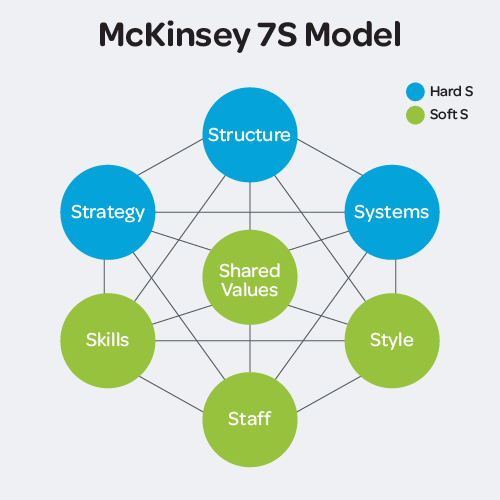 When applied to an ERP project, the 7S framework can identify potential gaps in strategic alignment and help you address issues early in the process before they negatively impact your implementation.
When applied to an ERP project, the 7S framework can identify potential gaps in strategic alignment and help you address issues early in the process before they negatively impact your implementation.
Strategy
The Strategy is all about aligning the long-term vision for the business with your why for implementing ERP. This allows you to clearly define your ERP objectives, align the expectations of key stakeholders and get buy-in from your employees.
The key question here is: How will ERP help us achieve our strategic goals?
Structure
In the 7S model, Structure refers to how you configure your chain of command and how operations function.
You want to assess how your current organizational structures align with the changes in workflows, collaboration and decision-making that will come with a new ERP system. This can be broken down into several sub-categories:
- Centralization: When you centralize your data in an ERP system, you get better access to information for decision-making. This typically means that employees at all levels have increased decision-making ability, simply because they have the information they need. If your company is used to only a select few managers making decisions, this can be a challenging shift to make. Before you implement your ERP system, you’ll want to decide whether you want a centralized or decentralized structure so you can configure the software accordingly.
- Specialization: Having more specialized resources can make it easier to support an ERP system over time, as your employees will have a deeper understanding of industry best practices. For example, bookkeepers with high-level knowledge of accounting can find the additional structure of ERP software overwhelming. Controllers and CFOs, on the other hand, welcome the built-in processes because they ensure adherence to accounting standards and regulatory requirements.
- Formalization: ERP software helps you automate workflows, which rely on standardized processes. That’s why companies that already have standardized and documented processes tend to have an easier transition to ERP software than those that work ‘on the fly’.
- Size: Larger companies tend to have more budget, people and expertise to support an ERP implementation, which can make the transition easier. But smaller, fast-growth organizations can successfully implement ERP early by starting with the basics and expanding their solution as they grow.
- Hierarchy: Understanding who should have access to what information is an important step in your ERP project. This can be easier to define for companies with a defined hierarchy; but if you have a flat structure, you can easily map out access requirements based on a user’s job duties.
- Span of control: Consider who in your organization should have access to modify your systems to minimize security issues.
Systems
Systems refers to not just technology, but also to the daily procedures and workflows that make up your operations.
From a technology perspective, you’ll want to assess whether you have the hardware, software and infrastructure to support an on-premise ERP solution (if you choose that route). Cloud ERP solutions are easier to support from a technical perspective as the vendor handles the infrastructure maintenance, but you should understand the limitations, particularly when it comes to integrating with other applications.
As you assess your procedural systems, pay special attention to your data management practices. To see the greatest return on your ERP investment, you need to migrate quality data. Consider whether you have clean data that’s complete and properly formatted. You may need to allocate additional resources or acquire the necessary skills to prepare for data migration.
Style
You can link Style to your corporate culture or how you do things. Implementing ERP software can change how you operate – from decentralizing decision-making to shifting leadership styles as employees become more empowered in their roles.
Ultimately, you want to consider whether your culture is open to change. If you’ve just come out of another major project and your team is experiencing change fatigue, diving straight into another big transition could be challenging.
Staff
The size of your team, their tenure with the company and their motivators can all impact your readiness. For instance, if key users aren’t willing to accept process changes, their use of the new system will be limited, deeming the implementation a failure.
Your first step is to create an ERP project team that includes key individuals from across the business. Selecting a project champion who has strong project management skills, and an understanding of your business processes will help you gain buy-in and keep your project on track.
You can also use surveys and performance reviews to evaluate employee flexibility – whether they can learn new skills. Also, consider how you’ll train employees to use your ERP system and adopt new processes.
Skills
With new technology comes the need for new skills to ensure you get the most out of your system. Here are two key aspects to assess.
- IT skills: Although you can offload some of the IT heavy lifting with a cloud ERP solution, you still need internal skills in database management, network security and systems integration to support your system. If you’re considering an on-premise solution, you’ll need additional skills in server maintenance, security and backup protocols.
- User skills: Although today’s ERP solutions offer intuitive user experiences, your employees need to be comfortable adopting new technology. This can be challenging if you’re coming off manual, paper-based systems. You may also have gaps in data management, data analysis and other areas. Once you’ve identified the gaps, it’s important to build training programs to support your team before, during and after your ERP implementation.
Shared Values
Shared Values are perhaps the most intangible and hard-to-define component of the 7S framework. Think of it as how aligned your stakeholders are on the importance of ERP to the company’s goals. Any conflict (real or perceived) can create confusion for employees, which leads to resistance.
In the Strategy component, you defined why you need ERP. Now you need to communicate the why – effectively and repeatedly.
Pro tip
A change management plan will help you prepare your team for the changes to technology, processes and your culture. Your project champion will play a key role here, leading the charge in executing the change management plan and helping others see why ERP matters for them.
Your next step
Armed with an understanding of how a readiness assessment works, the next step is to start the assessment for your organization. To help you get started, we’ve developed a free ERP Readiness Assessment Checklist based on the scenarios we’ve seen in our 20+ years of experience implementing ERP for growing companies. Grab your copy to guide the conversations with your team and help you determine if you’re ready for ERP.
Share this
Stay in the Know!
Join other SMEs who receive our monthly ERP insights, tips and best practices.
You may also like

ERP Funding for Canadian Businesses

Should You Work with a NetSuite Implementation Partner or Go Direct?