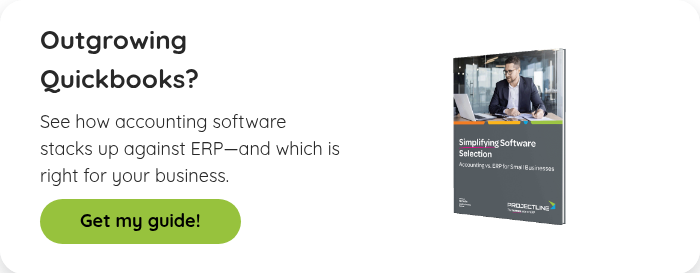Blog
Share this
The Ultimate Guide to AP Automation

by Carly Caines on July 18, 2024
If you're tired of dealing with the headache of manual accounts payable processes, you're in the right place. In this guide, we'll explore how AP automation can transform your business by streamlining invoice management and payment processing.
Imagine a world where data entry errors are a thing of the past, approvals happen with a few clicks and payments are always made on time. That's the power of AP automation. We'll cover everything from the basics of what AP automation is to the detailed steps of how it works, the many benefits it offers and the essential tasks you can automate. Let's dive in!
What is AP automation?
Accounts payable (AP) automation uses technology to streamline the process of managing and paying supplier invoices. It digitizes the whole process, from capturing invoice data to making payments.
By automating tasks, your business can cut down on errors, save time and ensure timely payments. The result is a more efficient, accurate and transparent accounts payable process that enhances financial management and vendor relationships.
How does AP automation work?
AP automation takes your suppliers’ invoices, converts them into a digital format and pushes them through a streamlined workflow that ends with paying your suppliers. Here’s a breakdown of how it works:
1. Invoice capture
Picture this: your supplier sends you an invoice, but instead of it being a piece of paper that can get easily lost on someone’s desk, it’s scanned and transformed into digital data. This is done using advanced technologies like Optical Character Recognition (OCR). The system extracts key details from the invoice—like the supplier’s name, invoice number and amount due—and stores it all in a digital format. No more manual data entry!
2. Matching and verification
The next step is when the system takes the digital invoice data and compares it with your purchase orders and delivery receipts. It’s like having an extra set of meticulous eyes that checks to make sure everything matches up. Did you receive the correct quantity of items ordered? Is the price right? If everything checks out, the invoice moves to the next stage. If not, the system flags any discrepancies for you to review.
3. Approval workflow
Think of this step as the digital version of passing a document around for signatures, but much more efficient! Based on predefined rules, the system knows exactly who needs to approve the invoice and will route it to that person. They get a notification, review the invoice and approve it with just a few clicks. No more chasing down signatures or waiting for someone to come back from vacation. The workflow is seamless, quick and keeps everything moving forward.
4. Payment execution
Once the invoice gets the green light, it’s time for payment execution. This system automatically schedules payments based on your payment terms and ensures your supplier gets paid on time. You can set it up to pay via ACH, wire transfer or even traditional cheques if needed. You and your team can rest easy knowing that payments are handled accurately and promptly, without having to lift a finger. Say goodbye to late fees and strained supplier relationships!
5. Reconciliation and reporting
Finally, there's reconciliation and reporting. After the payments are made, the system doesn’t just stop there. It goes a step further by matching the payment transactions with your bank statements to verify the amounts. This ensures that everything is in sync and accurate. Plus, you get access to detailed reports on your spending patterns, vendor performance and even potential cost-saving opportunities. It’s like having a crystal ball for your finances, helping you make smarter decisions for your business.
Benefits of AP automation
Reduce errors and boost productivity
Let's be honest—manual data entry is a drag. It's time-consuming and prone to mistakes, especially when you're dealing with multiple invoices, mailing cheques and chasing down internal approvals. With AP automation, these tedious tasks are eliminated, significantly reducing the chance of errors. Imagine how much more productive your team can be when they don't have to worry about the nitty-gritty details and can focus on more strategic tasks instead.
Increase transparency
You can track the status of each payment from the moment it’s created until it clears the vendor’s bank account. This means you always know exactly where your money is and can maintain accurate records. Plus, this transparency ensures everyone is accountable, making your financial processes smoother and more reliable.
Improve vendor relationships
Nothing fosters trust like consistency and reliability. When your payments are processed efficiently and without delays, your suppliers are happier and more likely to view your business as a reliable partner. AP automation helps you meet payment deadlines effortlessly, strengthening your relationships with vendors. Happy vendors often mean better service and potentially even better terms for your business.
Ensure compliance and security
Staying compliant with regulatory requirements can be a headache, but AP automation simplifies this process. It provides a clear audit trail for every transaction, making it easy to demonstrate compliance. Additionally, the enhanced security features protect your sensitive financial data, reducing the risk of fraud and unauthorized access. With everything documented and secure, you can breathe easy knowing your financial operations are safe and compliant.
Cost savings
One of the most compelling benefits of AP automation is the cost savings. Did you know that the average cost to process an invoice in 2023 was $10.18? By automating your AP processes, you significantly reduce the need for manual intervention. This cuts down on labour costs and minimizes the risk of costly errors. Over time, these savings can add up, giving you more resources to invest in other areas of your business.
Top accounts payable tasks to automate
- Data entry: Speed up the process of inputting invoice details and reduce the risk of errors that can occur with manual entry.
- Invoice matching: Ensure your invoices are accurately matched to purchase orders and delivery receipts. This step prevents discrepancies and ensures you only pay for what you ordered and received.
- Approval routing: Invoices are sent to the right people based on predefined rules, streamlining the process and reducing delays.
- Payment scheduling: Avoid late fees and maintain good relationships with your suppliers by ensuring they’re paid promptly.
- Expense reporting and reimbursement: Allow employees to easily submit expenses and get reimbursed faster. It also provides a clear record of all expenses, simplifying tracking and auditing.
- Fraud detection: Monitor transactions in real-time and flag any suspicious activities. This helps protect your business from fraudulent activities and secures your financial data.
- Reconciliation: Match payments with bank statements, confirming your records are accurate and up to date. This saves time and reduces the hassle of manually reconciling accounts.
- Analytics and reporting: Get real-time insights into your financial operations so you can make informed decisions, identify trends and uncover opportunities for cost savings and efficiency improvements.
How to automate accounts payable
1. Assess current AP processes
Before diving into automation, it's crucial to understand where you currently stand. Take a close look at your existing accounts payable (AP) processes. Identify pain points, bottlenecks and areas prone to errors. Are your invoices piling up? Is there a delay in approvals? Pinpointing these issues will help you understand what you need from an automated solution and ensure you’re setting the right goals for improvement.
2. Choose the right solution
Selecting the right tool for AP automation is a game-changer. While there are many options, it’s important to find one that fits your needs. NetSuite is a popular choice, offering a comprehensive ERP solution that streamlines not only AP processes but also adds value across your entire business. AP automation is a built-in NetSuite module, it simplifies your tech setup by removing the need for extra integrations. Its powerful features cover everything from invoicing to payments, making the switch to automation easier and more efficient.
3. Digitize invoices
Manual invoice processing can be a nightmare. This is where digitization comes into play. With some software, you can use Optical Character Recognition and e-invoicing to convert paper invoices into digital formats automatically. OCR technology captures data from your invoices quickly and accurately, while e-invoicing allows you to receive and process invoices electronically. This step alone can save you a lot of time and reduce the risk of errors.
4. Set up automated matching and verification
Once your invoices are digitized, the next step is to set up automated matching and verification. This process ensures that the details on your invoices match the corresponding purchase orders and delivery receipts. The system can automatically match invoices to purchase orders and receipts, flagging any discrepancies for review. This not only speeds up the verification process but also ensures accuracy and compliance.
5. Create approval workflows
Automation doesn't mean taking humans out of the loop entirely. Instead, it’s about making the approval process more efficient. By creating automated approval workflows, you can ensure that invoices are routed to the right people at the right time. You can customize these workflows to fit your specific approval hierarchy, ensuring that nothing falls through the cracks and approvals are handled promptly.
6. Automate payment execution
With verified and approved invoices, it's time to automate payment execution. This step ensures that payments are made on time, every time, without the need for manual intervention. Payments can be scheduled according to your terms and automatically executed, whether it’s via ACH, wire transfer or cheque. This reduces the risk of late payments and helps maintain good vendor relationships.
7. Implement automated reconciliation and reporting
After payments are made, the next step is reconciliation. This can be a tedious process if done manually. Automated reconciliation features match payments with bank statements, ensuring everything is accounted for. Additionally, it offers comprehensive reporting tools that give you real-time insights into your AP performance, helping you make informed decisions and spot any anomalies quickly.
8. Train your team and monitor performance
Finally, even the best automation system needs a knowledgeable team to oversee it. Make sure your team is well-trained on both the new system and processes. Continuous monitoring is also essential to ensure everything runs smoothly. Keep an eye on performance metrics and be ready to adjust as needed.
Why consider NetSuite for AP automation?
Comprehensive integration
When it comes to streamlining your workflow, having a unified platform like NetSuite can make a world of difference. Imagine all your financial data synchronized seamlessly, eliminating the need for manual data entry and reducing the risk of errors. NetSuite's comprehensive integration ensures that every part of your financial system is connected, giving you a clear, real-time view of your business's financial health.
Advanced technology
NetSuite leverages cutting-edge technology to take your accounts payable processes to the next level. With OCR and machine learning, the accuracy of data capture is significantly improved. These advanced tools automatically extract information from invoices and receipts, reducing the time and effort needed for manual input and minimizing the chances of mistakes. It’s like having a digital assistant that ensures everything is captured correctly and efficiently.
Scalability and flexibility
One of the biggest advantages of using NetSuite is its ability to grow with your business. Whether you're a small start-up or an expanding enterprise, NetSuite offers the scalability and flexibility you need. As your business evolves, NetSuite adapts, providing you with the tools and features necessary to manage your increasing workload without missing a beat. It's designed to support your growth, allowing you to focus on what matters most.
Share this
Stay in the Know!
Join other SMEs who receive our monthly ERP insights, tips and best practices.
You may also like

ERP Funding for Canadian Businesses

Should You Work with a NetSuite Implementation Partner or Go Direct?