ERP Funding for Canadian Businesses


ERP Funding for Canadian Businesses
November 18, 2025
10
min read
Should You Work with a NetSuite Implementation Partner or Go Direct?


Should You Work with a NetSuite Implementation Partner or Go Direct?
October 24, 2025
6
min read
ERP Comparison: NetSuite vs. Microsoft Dynamics 365 Business Central


ERP Comparison: NetSuite vs. Microsoft Dynamics 365 Business Central
October 21, 2025
9
min read
5 Common ERP Problems (and How to Avoid Them)


5 Common ERP Problems (and How to Avoid Them)
October 02, 2025
7
min read
SAP Business One Web Client: What You Need to Know


SAP Business One Web Client: What You Need to Know
September 04, 2025
4
min read
5 Ways Disparate Systems are Costing You


5 Ways Disparate Systems are Costing You
August 27, 2025
5
min read
Is ERP Worth the Cost? A Complete Guide to ERP ROI


Is ERP Worth the Cost? A Complete Guide to ERP ROI
August 22, 2025
3
min read
The Complete NetSuite Pricing Guide


The Complete NetSuite Pricing Guide
August 06, 2025
9
min read
Choosing ERP? Don’t Fall for These Common Sales Traps
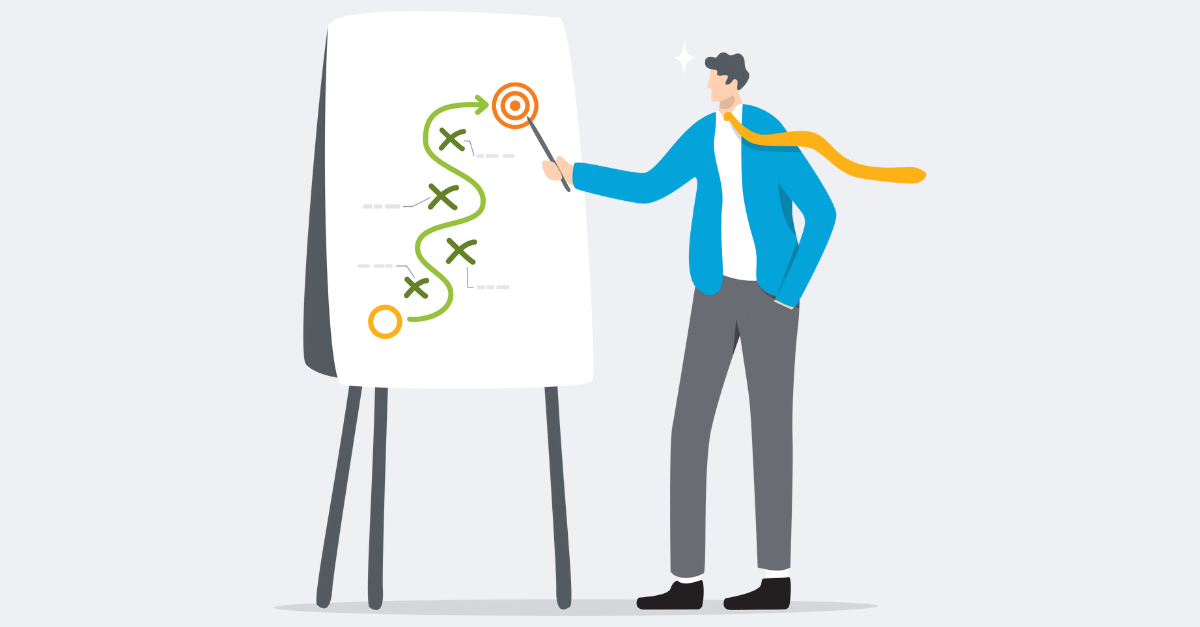
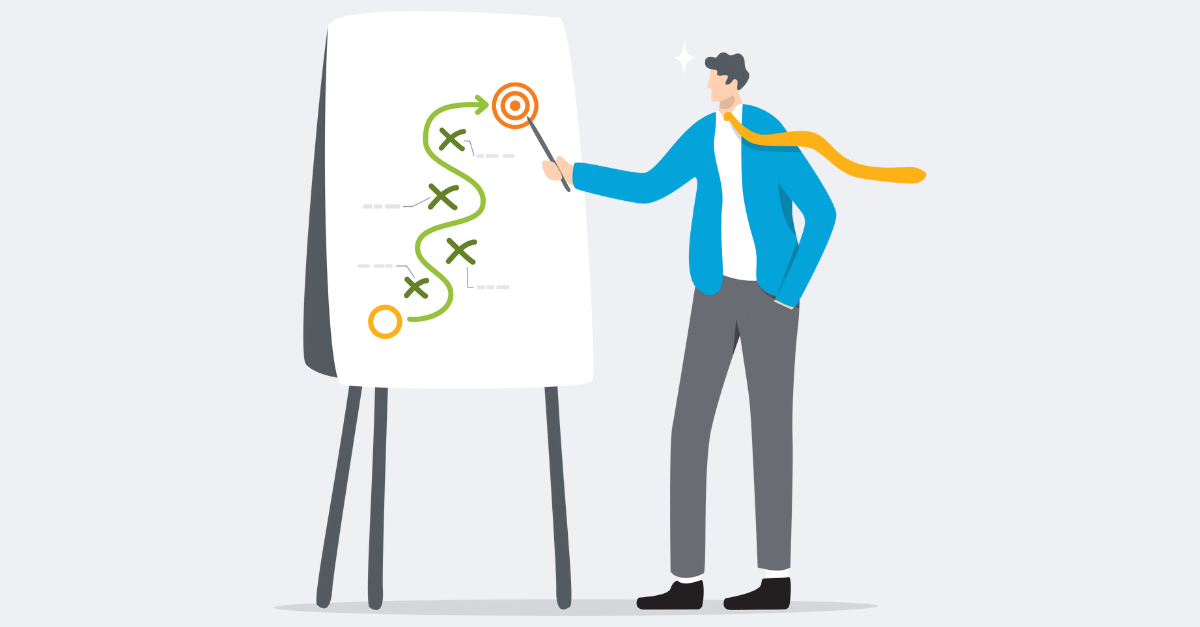
Choosing ERP? Don’t Fall for These Common Sales Traps
July 24, 2025
6
min read

