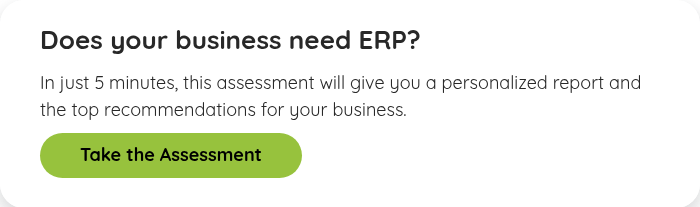Blog
Share this
ERP vs. WMS: Which Software is Best for Small & Mid-size Distributors?

by Jalene Ippolito on July 22, 2021
As the lines between software categories continue to blur, we find many small and mid-size distributors confused about what software they really need to run their business effectively. Two that come up often for distribution companies are ERP (enterprise resource planning) and WMS (warehouse management system). They each have their place, but as a smaller organization, do you need ERP, WMS or both?
Our goal in this post is to help you understand the differences between the two solutions and how each one helps you manage your inventory. And we’ll offer some general guidance on when you need to look beyond the warehouse capabilities of your ERP system to a best-of-breed WMS. While the decision will ultimately come down to your business needs, volume and complexity, modern ERP software usually does the trick for SMEs.
What is ERP software?
Enterprise resource planning software manages the various functions across your business, in one system. It’s designed to facilitate the flow of information between different functional areas – from sales, to purchasing, inventory management, warehouse operations, finance and more.
When you consolidate all departments in a single ERP system, you’ll see many benefits, including:
- Streamlined processes and greater efficiency
- Enhanced visibility into your data and performance
- Lower operational costs and greater control over inventory investments
- Flexibility to expand and adapt your solution as your business grows
Any ERP system worth its salt will include a certain level of warehouse management functionality. While you won’t necessarily get the same sophistication as a best-of-breed WMS, you’ll find ERP can handle typical functions like receiving, picking, packing, shipping and bin/location management.
What is a warehouse management system (WMS)?
Where ERP is a broad operational system, WMS is fit for a specific purpose – managing the movement and storage of inventory in your warehouse. A dedicated WMS will allow you to:
- Track movement of each item throughout your warehouse (from receiving, to put-away, picking, packing and shipping)
- Create reports that help you optimize storage locations for each item
- Increase picking efficiency using stocking location priorities
- Use barcode scanning or radio frequency identification (RFID) to monitor item movement
You can see that there’s an overlap with the warehouse management functionality you get with an ERP system – hence the confusion. What you won’t get with WMS is the other operational functionality you need across the business. Even inventory management and demand planning will need a separate system. A warehouse management system truly just controls inventory movement within your warehouse.
Do you need WMS or ERP?
The answer to this question probably depends on who’s responding. Your CFO might see better overall value in an ERP system as the benefits extend beyond the warehouse. Your operations manager, on the other hand, might want the real-time tracking on the warehouse floor that comes with WMS. So, who wins?
In our experience, the warehouse management capability you get in an ERP solution is more than adequate for most small and mid-size distributors. The reason? With relatively low order volumes and simple processes, what they need is the ability to perform warehouse management functions (receiving, bin locations, picking, packing and shipping), not a complete warehouse management system. Even at 100 orders per day, full WMS is probably overkill.
Here are a few common questions that come up as distributors are deciding if they need a WMS solution.
Our put-away and picking processes are inefficient – WMS will fix that, right?
Possibly. But first, ask yourself this question – do you have a technology issue or a process issue? You can often solve a lot of warehouse management problems by cleaning up your warehouse and organizing it properly. And you don’t need to invest time and money in a new software for that. So, before you jump into a search for a warehouse management system, get together with your warehouse team and make sure you understand what’s really causing the problem. Remember – new software won’t fix broken processes.
We want to use barcode scanners – do we need a WMS?
Not necessarily. Barcode scanning and RFID are common components of a WMS, but if that’s the only feature you need, there are other options. For example, Produmex WMS is a simple warehouse scanning solution that integrates with SAP Business One ERP. It’s an easy way to implement warehouse scanning without adding the complexity of a separate WMS. This is a great way to improve inventory accuracy and keep your processes simple.
Which system will have the biggest benefit for our warehouse team to use?
It really depends on what your goal is and what functional requirements you have. An integrated WMS solution can be a lower cost way for your warehouse team to interface with your ERP system. The licensing costs for WMS can be lower than a full ERP user license. So, if all your people need is the ability to update inventory data and view price lists, WMS might be the way to go. But it’s also one more system to onboard and train people on. On the other hand, if your users need wider visibility into other operational data, ERP is a better bet.
Final thoughts…
Before you move forward with a warehouse management system, take a step back to evaluate your business objectives and define your functional needs in detail. A WMS might be the right fit—especially if you're focused solely on improving warehouse operations.
But if you're aiming to improve performance across departments—not just in the warehouse—you may be venturing into ERP territory. And if you're already running an ERP system, it’s worth checking whether the functionality you need is already available. Many businesses see significant improvements by simply optimizing their existing ERP tools.
Here’s a quick summary of the pros and cons for adding WMS as an extension of your ERP solution:
Pros:
- Create efficiency in high volume fulfillment scenarios
- Increase picking accuracy
- Give warehouse workers a cost-effective, easy-to-use interface into your system
- Leverage advanced warehousing and fulfillment strategies (e.g. directed put-away, wave picking, zone picking, etc.)
- Get visibility into your warehouse layout to drive optimization
Cons:
- WMS point solutions don’t have as much flexibility as your core ERP system, so you’ll need to adapt your processes to the way the system functions
- Prepare for additional change management effort to onboard a new system
Keep in mind that if you choose to implement WMS, it should be integrated with your ERP system. Adding an external system that doesn’t feed into your ERP takes you a step backward in terms of efficiency, productivity and visibility. You can look at integrating a best-of-breed warehouse management system or leverage an advanced WMS module designed specifically for your chosen ERP system. For example, NetSuite’s WMS module is built on the SuiteCloud platform, simplifying the implementation effort.
Not sure whether WMS, ERP, or something else is the right next step? Take our ERP Need Assessment to get a personalized report that helps you understand how much your business needs ERP—and what to do next.
Share this
Stay in the Know!
Join other SMEs who receive our monthly ERP insights, tips and best practices.
You may also like

ERP Funding for Canadian Businesses

Should You Work with a NetSuite Implementation Partner or Go Direct?