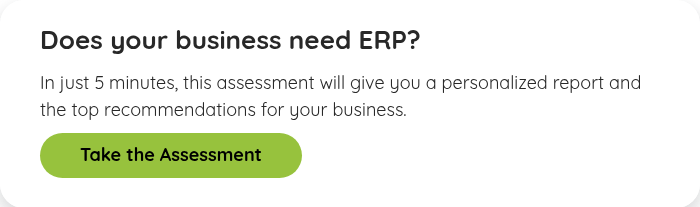Blog
Share this
ERP Software vs CRM Software – What’s the Difference?

by Jalene Ippolito on December 30, 2023
In today’s tech landscape, the overlap between software categories is continually increasing. We’re seeing CRM providers like Salesforce encroaching on the ERP space with add-ons and integrations to handle sales quotes, orders and even financials. Likewise, these days any ERP solution worth its salt will include CRM functionality. The line is blurring in a way that’s getting harder to distinguish between the two. So, you might be wondering – what’s the difference between CRM vs ERP? And more importantly, as a growing business, do I need CRM or ERP? Or do I need both?
What is CRM (Customer Relationship Management)?
Simply put, CRM (Customer Relationship Management) systems are used to connect “front-office” business processes, such as sales, customer service, marketing and advertising into one unified system. A CRM system provides a centralized location to track customer information and interactions to improve customer satisfaction, loyalty and service. Primarily used by marketing, sales and service teams, CRM offers tools to manage the companies and contacts you interact with and build profiles of your prospects and customers. Specifically, you can expect to find functionality like:
- Company and contact management
- Activity and task management
- Sales pipeline and opportunity tracking
- Sales quoting and orders
- Email marketing and campaign management
- Customer service
Consider it an outward-looking system that’s focused on the businesses and contacts that are, or could be, your customers.

CRM benefits
Companies that use CRM often see increased efficiency and improved visibility into the status of prospects and customers. And, despite popular belief, CRM isn’t “just for sales guys” anymore. When you invest in CRM for your business, these “front-office” interactions are no longer trapped with your salespeople or customer service reps – the information is accessible to your entire team. Improved relationship management often leads to financial returns through increased sales revenue and higher customer retention rates.
CRM limitations
While CRM software can certainly improve efficiency for marketing, sales and customer service, the gains are limited to your customer-facing teams. Bringing these groups closer together and opening the lines of communication is an important first step in transforming your organization – and if that’s where you’re feeling the pain, a CRM system could fit the bill. But what about the rest of your company?
A CRM system alone won’t give you access to back-office functionality such as finance, AR/AP, inventory or warehouse management. Keeping your business information siloed in disparate systems means that these systems can’t communicate with each other, leading to duplicate information, manual processes and a higher risk of human error. If employees aren’t well trained, or if they’re resistant to adopting the new system for any number of reasons, this will significantly impact the effectiveness of a CRM solution.
What is ERP (Enterprise Resource Planning)?
If CRM is the system that supports and connects the front end, then you can think of ERP (Enterprise Resource Planning) as the system that connects the “back-office”. ERP is a type of business management software that companies use to collect, store, manage and interpret data from activities across all areas of the business. It integrates your core business processes into a single system, breaking down data silos and providing employees at all levels with a single source of truth to manage day-to-day business activities more effectively. Where a CRM solution brings together sales, marketing and service in a single platform, an ERP solution extends that same concept to your entire organization. You can expect to find comprehensive functionality like:
- Company and contact management
- Activity and task management
- Sales pipeline and opportunity tracking
- Order management
- Service
- Finance and accounting
- Banking
- Purchasing
- Job management
- Project management
- Production
- MRP (Material Requirements Planning)
- Inventory management
Like CRM, an ERP system delivers increased efficiency, greater visibility and improved profit. Where they differ is that an ERP solution is focused on internal improvement, through process automation and increased productivity. Financial benefits are typically seen through cost reductions across the organization, incorporating users and processes across all business areas.
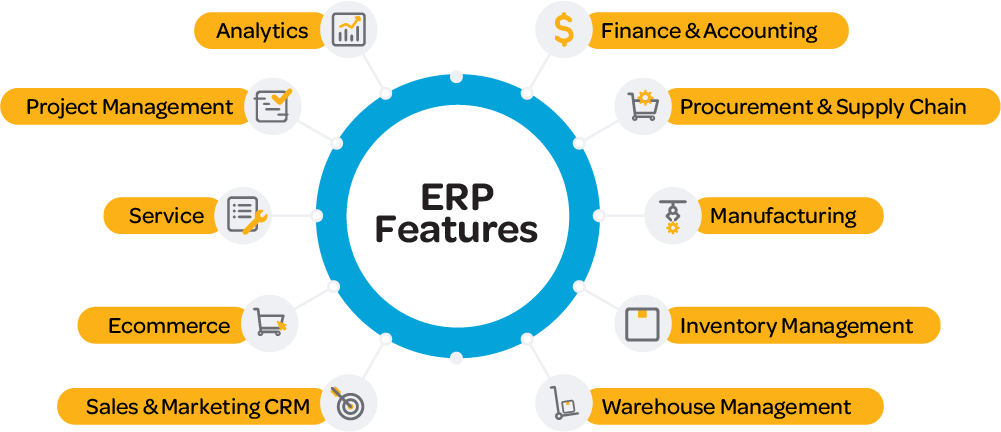
ERP benefits
Like CRM, an ERP system delivers increased efficiency, greater visibility and improved profit. Where they differ is that an ERP solution is focused on operational improvement, through process automation and increased productivity. An ERP system provides a single source of truth that all departments can rely on for accurate, detailed information. Financial benefits are typically seen through cost reductions across the organization, incorporating users and processes across all business areas.
ERP limitations
At first glance, the most obvious difference between a CRM and an ERP system is the cost; regardless of the software chosen or the implementation method, ERP tends to cost significantly more than CRM. This is because an ERP system touches many more areas of a business than a CRM will. With that comes an added layer of complexity, meaning that employee training during an ERP implementation will also be more complex – and more important to get right the first time. There is also the possibility that your business has proprietary processes that an out-of-the-box ERP solution won’t be able to handle without some level of customization, adding to the cost and complexity of the project.
Which software does my SME need – ERP or CRM?
There’s no one answer that’s right for all companies – it all comes down to your business needs, the investment you’re willing to make and where you’re headed in the future. But in a lot of cases, particularly if you’re a high-growth company, the answer is both.
Consider the overlapping benefits of both systems – increased efficiency, greater visibility into your business and improved profitability.
Benefits of ERP and CRM integration
While ERP and CRM serve distinct but equally important purposes, there is significant value for SMEs who choose to integrate the two systems. The seamless flow of information between “front-“and “back-office” processes allows for:
- improved efficiency and automation
- enhanced communication and collaboration across operations and customer-facing teams
- data-driven insights into every area of your business
- improved customer satisfaction and loyalty
For example, something as simple as giving your accounting team the ability to track follow-up activity on overdue accounts could reduce your time to collect payment, having a positive impact on cash flow. And when one department updates an account, there’s no need for duplicated manual entries since both departments are accessing the same database.
The key takeaway from all of this is that a CRM system alone won’t provide you with the benefits of ERP, and an ERP without CRM will also lack visibility into key areas of your business. The best solution for your company is the one that is going to have the most positive long-term impact on your day-to-day business functions. Either one of these systems could deliver decent results on its own, but what could your business achieve by integrating the two? Using CRM to increase revenue through improved relationship management and leveraging ERP to reduce operational costs through process automation – that’s a winning combination.
Most modern ERP systems have the CRM functionality to meet the needs of customer-facing teams, while also delivering operational improvements. And, if your business requires a more tailored solution, ProjectLine also has the expertise to integrate with other CRMs or build custom integrations for our customers – we’ve even done it for ourselves. If you think your business may be ready for an integrated CRM and ERP solution, let’s chat.
Share this
Stay in the Know!
Join other SMEs who receive our monthly ERP insights, tips and best practices.
You may also like

ERP Funding for Canadian Businesses

Should You Work with a NetSuite Implementation Partner or Go Direct?