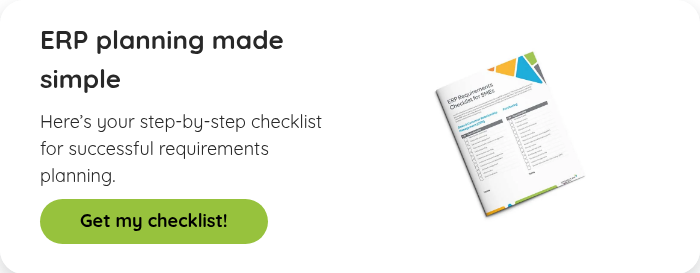Blog
Share this
5 Must-have Manufacturing ERP Features for SMEs

by Gerwyn Begonia on January 20, 2022
Searching for new manufacturing ERP software can be overwhelming. There are many options to choose from and tons of production features to consider. To help with your research, we’re outlining the top five features you should look for in a manufacturing ERP solution. Keep in mind that the depth of functionality you need in each area will depend on what type of manufacturer you are and how sophisticated your processes are. But this should give you a solid starting point in your ERP search.
Benefits of ERP software for manufacturers
Before we get to the meat and potatoes, let’s put a little context around this by talking about the value of ERP for manufacturing companies.
Disconnected data is one of the biggest challenges manufacturing companies face. They have one system for accounting, another for inventory management, a third for building bills of materials and yet another for production scheduling. There are probably a few spreadsheets in there as well. Sound familiar?
Having a collection of disparate systems creates data silos, making it difficult to operate efficiently. You’re forced to manually reconcile data between systems, and you end up with redundant processes that drop productivity and ultimately increase costs.
If you’re nodding your head, you understand the pain all too well.
This is where an ERP system can help. By integrating your various business functions into one system, you can:
- Automate core processes, saving time and money
- Lower operational costs with more effective inventory and production management
- Streamline and simplify data management (no more manual reconciliations!)
- Analyze performance in real-time so you can optimize production processes and be more competitive
With all that in mind, let’s dive into the critical production features you should look for in your new ERP software!
5 features to look for in your new manufacturing ERP software
1. Bill of materials
The production bill of materials (BOM) is the framework of your finished good, outlining the components and quantities you need for production, including raw materials, resources (labour, machinery, etc.) and routing stages (the production steps like welding, assembly, etc.). With a direct link to production scheduling, inventory, purchasing, sales and finance, the BOM provides other departments with clear visibility into production costs and profitability.
The bill of materials is a critical path to having an efficient production line. While it’s great to know that an ERP system has a bill of materials module, here are a few additional questions you can ask to evaluate the functionality.
- Does the system support single level or multi-level bills of materials?
- Can we easily duplicate existing BOMs and adjust as needed to speed up BOM creation?
- Can we track revisions made to each BOM for audit purposes?
- Can we import a BOM from a computer-aided design (CAD) system or Excel?
2. Inventory management & planning
Maintaining optimal inventory levels to support production capacity is one of the greatest challenges manufacturing companies face. Along with tracking the raw materials needed for your manufacturing process, you must also track the finished goods you produce. It’s a bit of a dance. The two processes need to be tightly synced to ensure you have the appropriate levels of both based on demand.
Look for an ERP system that provides Material Requirements Planning (MRP) tools to help you calculate and plan your inventory levels so you can produce finished goods on time, every time. MRP looks at sales demand, product lead times, resource capacity, minimum inventory levels and sales forecasts to predict production demand. Then the system generates the necessary purchase orders for raw materials and creates production orders. If you’re currently managing this process manually, ERP software will totally change the game, helping you manage inventory more effectively and with a lot less manual effort.
3. Purchasing & supply chain management
With the MRP functionality providing information on what to order and when, your purchasing team will be primed to execute faster. Your ERP system should also provide tools that help purchasers manage the day-to-day interactions with suppliers. Something as simple as tracking requests for quotes from suppliers can help you stay on track. Your ERP system should also provide reminders to follow-up with suppliers and track incoming orders for raw materials so you can proactively adjust your production schedule in case of delays.
4. Production management
The right ERP software can make your entire production process more efficient. From releasing production orders to the floor, to issuing raw materials, tracking labour and machine runtimes, defining batch and serial numbers and receiving finished goods into inventory – ERP software helps you automate the process.
Here are a few questions to help you evaluate the production management capability in each ERP solution:
- Does the system provide real-time visibility into stock availability, labour capacity and production line schedules?
- Does the system allow us to see work center capacity so we can re-allocate resources accordingly?
- Does the system have functionality to assign, track and trace batch and/or serial numbers?
- Does the system have functionality to help us monitor and control product quality?
- Does the system automatically reconcile inventory and financials in real-time?
5. Production reporting & analytics
With data from multiple departments in your ERP system, you can easily run reports and do deep analysis without the extra time spent manually reconciling data. Look for an ERP software that comes with standard, pre-built reports that help you analyze your production line efficiency, inventory levels and financial performance. You also want the ability to create custom reports so you can analyze costs, profitability and performance by product line, project or cost center (or any other combination).
Ready to explore manufacturing ERP options?
Overall, there are many critical factors for manufacturing companies to consider when shopping for a new ERP solution. In this article, we’ve highlighted a few key capabilities that are a must for growing manufacturers. But as you continue your search, we recommend you checking out our ERP Requirements Checklist. This resource will walk you through all the variables you need to consider so that you can make the best choice with confidence.
Share this
Stay in the Know!
Join other SMEs who receive our monthly ERP insights, tips and best practices.
You may also like

ERP Funding for Canadian Businesses

Should You Work with a NetSuite Implementation Partner or Go Direct?