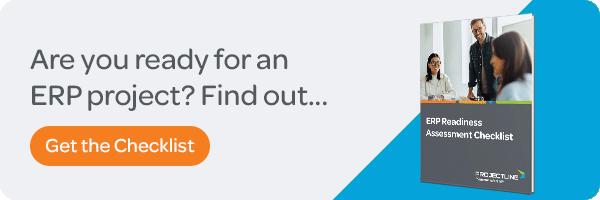When a business is still relatively small, owner operators can often get away with managing from their “gut”. The business is small enough and day-to-day activities sufficiently finite that managers can generally get their arms around the problems of the day, manage through them, and assess overall performance.
As a business grows it naturally becomes more complex. Managing operations and measuring performance isn't as straightforward as it once was. Eventually it's no longer possible to manage with first-hand knowledge—there are simply too many moving parts and optimizing performance becomes increasingly difficult.
What’s the answer? Clearly a good accounting system is key. But what about the rest of the business, outside the finance department? Here are a few lessons we've learned from experience, as a consulting firm that helps small and mid-size organizations adopt expanded business management software systems.
Is an Accounting System Enough?
For years, large enterprises have relied on Enterprise Resource Planning. Wikipedia defines ERP as business management software “…that an organization can use to collect, store, manage and interpret data from many business activities, including product planning, cost manufacturing or service delivery, marketing and sales.”
In the past, full-fledged ERP functionality was beyond the reach of the small or mid-size enterprise (SME), but has become increasingly affordable in recent years. Advanced capabilities that were once the domain of big business are now entirely feasible and can make a significant difference to the bottom line. Yet many businesses still rely primarily on an accounting system, perhaps with some loosely connected modules for basic purchasing, sales and inventory. Spreadsheets and stand alone, often homegrown, databases usually rule the day for other parts of the business.
In a nutshell, an accounting system is important, but really only describes the outcome of good (or poor) business performance—so what can a full ERP do for an SME?
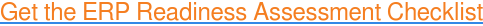
Meaningful Performance Measurement
Most areas of an organization can be measured with meaningful key performance indicators. Ideally this information should be available on-demand, in real-time. Without an ERP solution, these are typically time-intensive, manual exercises, with a lot of spreadsheets.
Structure is Your Friend
To develop meaningful performance measurement, your corporate data will need structure. This is what an ERP is designed for—to bring structure to the data that supports (and describes) your business.
The following are a few examples to get you started. Consider which metrics are appropriate for your business, and how you might compare the current period, to the same period last year, versus a running twelve months, or perhaps an increasing or decreasing trend.
1. Sales and Purchasing
How long is an average sales cycle? What percentage of leads convert to a sale? Percentage of repeat business? What's the average gross margin per sale? What are the exceptions? What are the top selling products (or categories) by territory, sales representative or customer group? How long are suppliers taking to deliver goods? Which are the top (or bottom) five performers, based on delivery time or fulfillment accuracy? Are there any noticeable trends?
2. Streamlined Services
If you're a services-based organization that bills time and expenses, what is current chargeability relative to break-even targets? Which departments or individuals are flagged as needing attention? Top five customers by number of trouble tickets? What's the gross margin by job? As a percentage, what is resource utilization by job or phase? What's the schedule and cost variance by job?
3. For the Manufacturer
If you’re a manufacturer, what's the average cost to produce goods, and which finished goods are trending up or down in cost? What percentage is being rejected per product or category? Which products, lots or raw materials are associated with the top five customer warranty issues?
Optimizing Inventory
If your business depends on inventory, it’s not uncommon to maintain extra “safety” stock to ensure that product is available for customers or manufacturing demand. A robust ERP should proactively plan purchasing and production based on sales demand and historical trends, taking into account typical lead times and other factors. It’s common to reduce safety stock by 10% to 30% and increase “just-in-time” delivery. This can significantly reduce pressure on an operating line of credit, while minimizing out-of-stock situations and even costly expedited orders.
If your business is inventory-based, this category alone can very quickly justify the cost of implementing an ERP.
Tame the Contact Database Dragon
Everyone agrees – maintaining customer and vendor contact information is a pain. A good Customer Relationship Management (CRM) system will allow you to centralize and share this valuable information that's often stored with each employee, and walks out the door with them when they leave. But don’t get caught up in the idea that buying a CRM is a different exercise from buying an ERP.
Consider this: if you’re going to invest in centralized contact management, don’t you want it to be part of your ERP? For example, an ERP should proactively notify you when invoices are past due, capture the results of your call for collection and remind you again when the cheque is due to arrive. This is a time-tested method of reducing Days Sales Outstanding (DSO), the number of days it takes to get paid. Reduce DSO and you’ll not only get paid faster, you’ll reduce financing costs too.
The Options
The ERP industry has really matured in recent years, and there are a number of good options. Major long-term players that traditionally focused on large enterprise have redirected their focus to the SME market. Niche solutions that address a specific industry are fewer, as mainstream players have begun providing more flexible, configurable products. A niche industry solution may still be right for you, but look for well-rounded solutions that can scale with your business, from a publisher that has staying power.
The end result is a mix of software and services – the ERP software itself, and a consulting services engagement to install and configure the solution to your business. Your operation will have unique characteristics to consider, so don’t expect simple plug-n-play in order to get the full value of ERP – that’s a sales pitch.
When you choose an ERP, it becomes a long term partnership. A well-implemented ERP should grow with you for 10, 15, or more years, so consider the longevity and strength of the software provider, as well the consulting partner that delivers the services. Do they know what they are doing? Are they relatively local? What's their track record?
The Spend
So how much will it cost? To get meaningful results, a good rule of thumb is to plan on a software and services project that costs between one and two percent of your annual revenue, including training. If your business is on the smaller side ($3,000,000 or less), you should expect the percentage to be closer to two percent of annual revenues. As your revenue scales up, you should expect an ERP project to get into the range of one percent, maybe less.
There’s always room for improvement. But ask yourself the question, considering the examples given in this article, can you improve overall performance by one or two percent, and thus pay for the project? If not, then you likely already have really good processes, a solid ERP system, or both, and you would probably make a really interesting case study that others could learn from.
Managing by the Numbers is All About Visibility
As a business grows, visibility becomes more difficult. A well-implemented, robust ERP should give you tools and metrics for peace of mind, particularly when the organization outpaces your ability to directly touch all aspects of the operation on a daily basis. When you can trust the numbers, you can begin to manage growth and sleep at night.